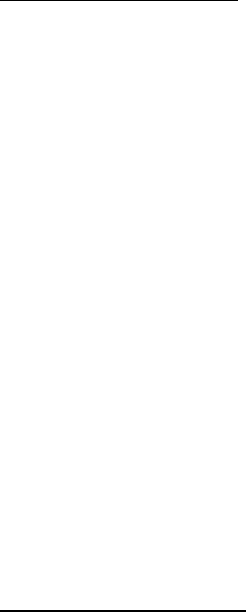
AUDIBLE ALARMS
Audible alarm signals are divided into two different levels of alarm status. Category one
alarms represent normal or correctable operational alarms. Category two alarms are
sounded in the event of abnormal operation.
1. Category one alarms:
a. Two short beeps followed by three short beeps.
Notifies the user that the SG UPS is configured with the optional battery
pack and is in BATTERY MODE.
- - - - - = SG UPS IS IN BATTERY MODE
b. A continuous short beep.
The SG UPS is operating from battery and is in a LOW BATTERY operation.
- - - - - - - - = SG UPS IS IN A LOW BATTERY CONDITION
c. One long beep prior to a short beep.
The SG UPS is in an OVER LOADED, OVER CREST CONDITION. Remove
some load from the UPS output to correct this condition.
-- - = SG UPS IS IN OVERLOAD OR OVER CREST
d. One short beep is sounded when either the ON/OFF or TEST buttons are
pressed and held. This notifies the user the associated actions have been
initiated by the UPS.
- = WHEN SG UPS FRONT PANEL ON, OFF AND TEST BUTTONS ARE DEPRESSED.
e. One short beep is sounded when the SELF-TEST button has been pressed and
held. This notifies the self test has been started.
- = WHEN SG UPS FRONT PANEL TEST BUTTON DEPRESSED.
2. Category two alarms:
a. Three short beeps indicate the SG UPS output voltage is out of proper
operating range.
- - - = SG UPS OUTPUT VOLTAGE IS OUT OF PROPER RANGE.
b. Four short beeps indicate the SG UPS output frequency is out of proper
operating range. The UPS must be repaired.
- - - - = SG UPS OUTPUT FREQUENCY IS OUT OF PROPER RANGE.
c. Five short beeps indicate the SG UPS is in an over-temperature condition.
Check for proper UPS cooling fan operation or blockage.
- - - - - = SG UPS INTERNAL TEMPERATURE IS TOO HIGH.
d. Should the internal POWER UP SELF-TEST fail, the SG UPS will sound the
following alarms denoting the failure mode:
* A continuous rapid beeping for about 5 seconds, then the SG UPS shuts
down - The UPS output voltage is out of range.
- - - - - - - - - - - - - - - - - - - - - - - - - = UPS OUTPUT VOLTAGE IS OF RANGE.
* A continuous rapid beeping for about 2 seconds and the SG UPS shuts
down - The SG UPS performed a DC start, but there is no output
frequency set in the UPS memory. Plug the UPS into your local utility
power and turn the UPS on to set it for your local utility power frequency.
- - - - - - - - - - = The SG UPS performed a DC start, but there is no output frequency set in
memory. Connect the UPS to your local utility power and turn on the UPS. Your local utility
frequency is now set into the UPS memory. The next time the UPS is DC Started, its output
frequency will be set automatically.
11


















