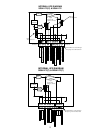6. Select a suitable location for the UPS.
VERIFY THE FLOOR OR SURFACE SUPPORTING THE UPS WILL SUPPORT THE
WEIGHT OF THE UPS AND ANY OPTIONAL EXTENDED BATTERY BANKS.
SG5K-2T & SG6K-2T UPS MODELS = 216 lbs. (98 kg)
SG5K-2TC & SG6K-2TC UPS MODELS = 239 lbs. (108 kg)
SG5K-1TX, SG5K-2TX, SG6K-1TX, SG6K-2TX UPS MODELS = 299 lbs. (136 kg)
SG5K-1TXC, SG5K-2TXC, SG6K-2TXC UPS MODELS = 322 lbs. (146 kg)
FLOOR STANDING EXTENDED BATTERY BANKS = 363 lbs. (165 kg) MAX. (EACH BANK)
7. If extended battery banks are to be connected to the UPS, please refer to page 7 for
hardwire models and page 16 for all other models.
8. If unattended computer shutdown and monitoring are desired, connect the green
UPS/Computer cable to the DB-9 connector located on the UPS rear panel. Then
install the shutdown and monitoring software provided with the UPS. For your
reference, UNIX shutdown and monitoring software is available from Falcon Electric
at an additional cost.
9. Verify the location selected has adequate ventilation to allow for the proper cooling of
the UPS.
DO NOT BLOCK UPS FANS OR AIR VENTS. THE UPS MUST NOT BE
INSTALLED IN AN ENCLOSED AREA.
10. For further installation instructions covering hardwire models SG5K-1TX, SG5K-2T,
SG6K-1TX, SG6K-2T and SG6K-2TX, please refer to page 7.
11. Lower the leveling feet.
a. Verify the flooring at the UPS or battery bank installation location is rated for
the weight of the equipment.
b. Roll the UPS or extended battery bank to the final installation location.
c. Locate the position of the (4) levelling feet underneath the UPS near its four
corners. (see picture below).
d. Using your fingers and a 12mm open end wrench, screw the levelling feet in
a clockwise direction, lowering the feet until all four feet are securely
against the floor.
12. For further installation details covering the following models having a line cord and
PDU, please refer to page 13. Models SG5K-1TXC, SG5K-2TC, SG5K-2TXC,
SG6K-2TC and SG6K-2TXC.
6
Leveling Feet Adjustment