Maintenance Bypass Operating Instructions
Unless configured as a frequency converter, SG 5 & 6kVA models are equipped with an
internal maintenance bypass switch. The switch is located on the rear panel of the UPS and is
clearly identified, See page 15. The maintenance bypass switch is a manual second bypass
primarily provided for service purposes and should not be confused with the internal UPS
static bypass. It provides a means of changing the internal UPS batteries while maintaining
power to the critical loads connected to the output of the UPS. It also can a provide method
of supplying power to the critical load around the UPS electronics in the event of a hard UPS
failure.
To place the UPS on Maintenance Bypass when the UPS is functioning normally perform the
following:
1. Place the UPS into internal bypass by depressing the multi-function “ON.OFF”
button located on the UPS front control panel. You can verify the UPS is in
internal bypass as the yellow “BYPASS” light will be illuminated.
Note: The UPS must be in the internal bypass mode prior to performing the next step.
2. The Maintenance Bypass switch may now be turned clockwise to the “Bypass”
position. The UPS is now operating directly from utility power.
When the UPS is off, the Maintenance Bypass switch may be turned to “Bypass” position and
the input AC circuit breaker turned on to power the loads connected to the UPS output.
20
CAUTION
Improper use of the maintenance bypass switch will result in damage to the UPS.
The following procedures must be followed to assure proper UPS operation.


















