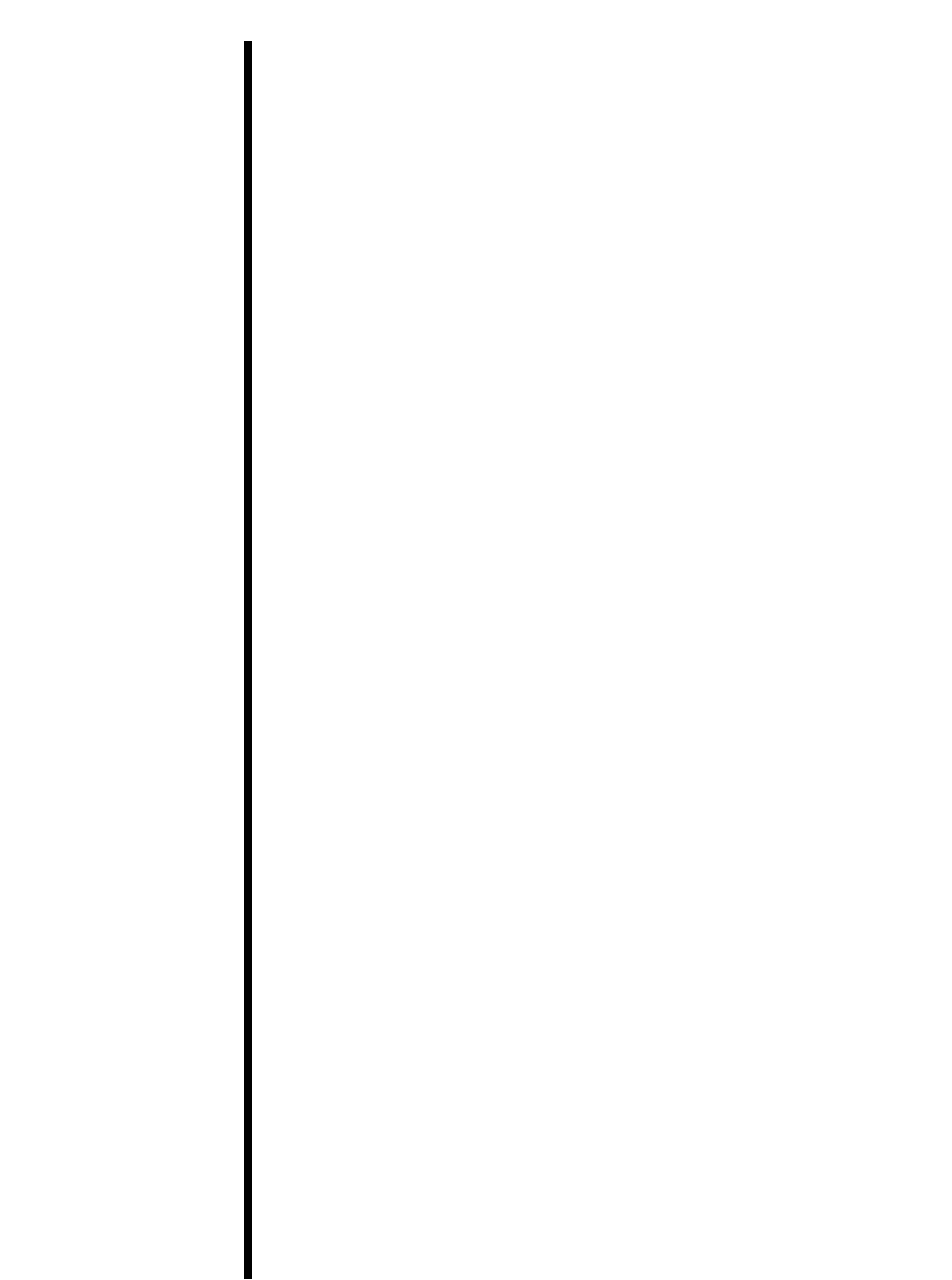
60
NOTE
The Floyd dither setting negatively effects colors when
printing dye-sublimation output. If printing with the
dye-sublimation process, use ordered dithering since it
does not have an effect on dye-sublimation printing.
Wax thermal transfer printing is not affected by this
problem, so any dither pattern can be selected.
These settings are only suggestions. You may
change them as needed for your application.
Dithering: Ordered
Scaling: Fraction
Image: Positive
Aspect: Vertical
Shade: Color
Threshold: 7
Density: 1
Smoothing: Not Checked
Center Picture: Checked
Color Correction
Red: Off
Green: Off
Blue: Off
Colors: 4096
The density or resolution of the printer is set by the
PPCI program, so the density gadget tells the
driver which type of wax ribbon you are using:
Density 1: 3 color wax ribbon (YMC).
Density 2: Monochrome wax ribbon (K).
Density 3: 4 color wax ribbon (YMCK).
With the exception of the Density setting, these
gadgets should be set as you would for any
graphics printer. Some experimentation may be
necessary to achieve the desired results. For more
information about PrimeraProÕs various ribbon
types, refer to page 17 of this manual.


















