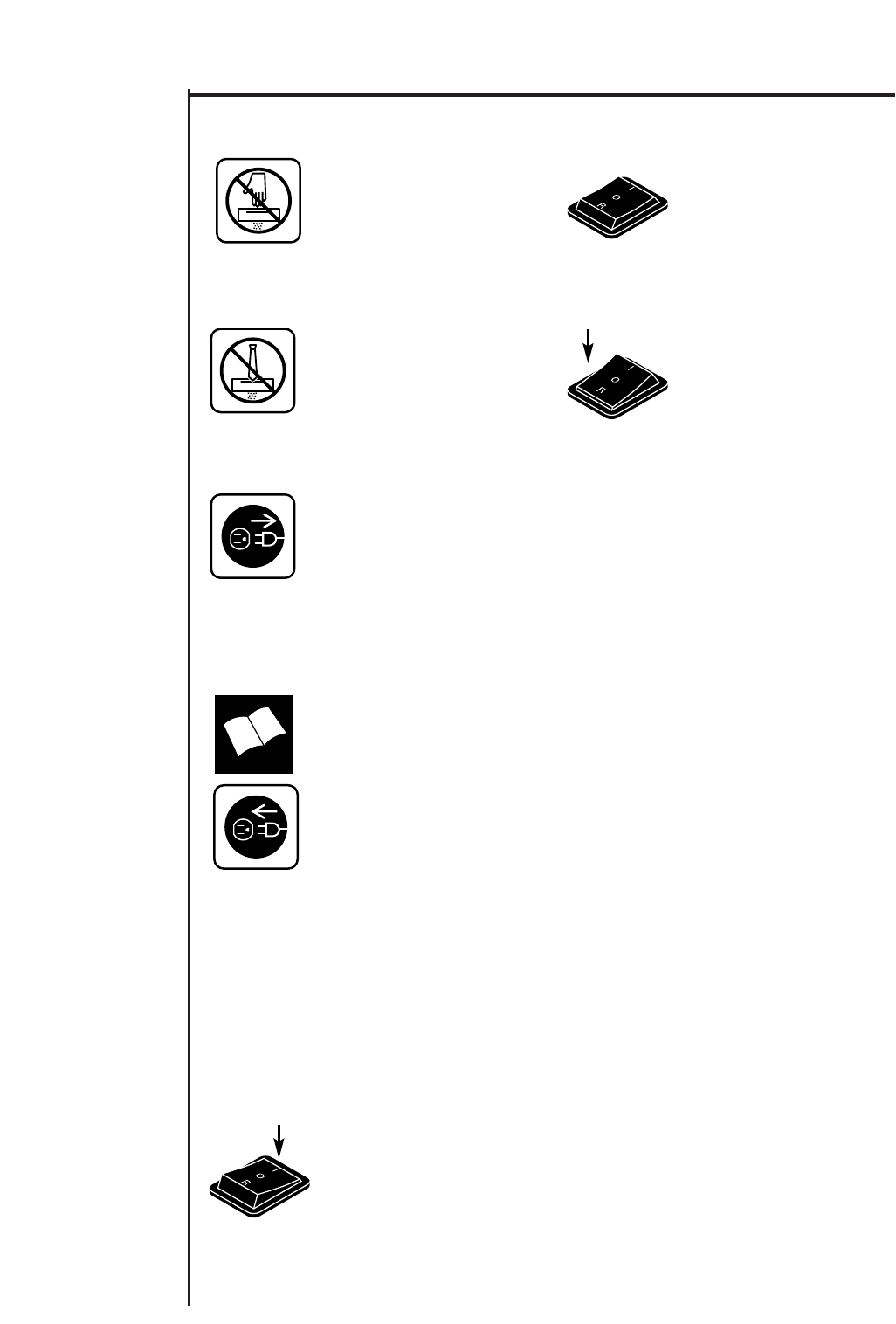
4
Caution
Never insert hand, fingers or any
foreign objects into the feed
opening.
Serious injury may result.
Keep all loose articles of clothing,
ties, jewelry, long hair or other
loose objects away from feed
opening.
Injury may result.
Always turn off and unplug the
machine before moving, servicing,
cleaning or conducting any activity
other than normal operation.
Serious injury may result.
Operation
Read operating instructions before
putting shredder into
operation.
Insert plug into power outlet.
Prepare paper to be shredded, making sure not to
exceed the recommended sheet capacity. Paper
clips will not harm the cutting system, but the
added thickness may decrease sheet capacity (see
specifications for recommended sheet capacities).
Switching shredder ON/FORWARD.
Press rocker switch to position (I)
(the switch will lock into place.)
The cutting system is now running
in the forward mode. Insert the
paper into throat opening and the
cutting system will pull the paper
in.
Switching shredder OFF.
Lightly press rocker switch
towards (R) The switch will reset
to the OFF position (0) and the
cutting system will stop.
Switching shredder to REVERSE.
Press rocker switch to position (R)
and hold. The cutting system is
now running in the reverse
direction. Release the switch and
it will automatically reset to (0)
0FF.
If a Jam Occurs
The cutting system may jam if the recommended
capacity is exceeded (see specifications). When this
occurs, depress the switch to the REVERSE position
(R). This will back out the jammed material. The
operator should tear out and remove excess
jammed paper, if necessary, and then commence
shredding in smaller quantities so as not to further
jam the machine.









