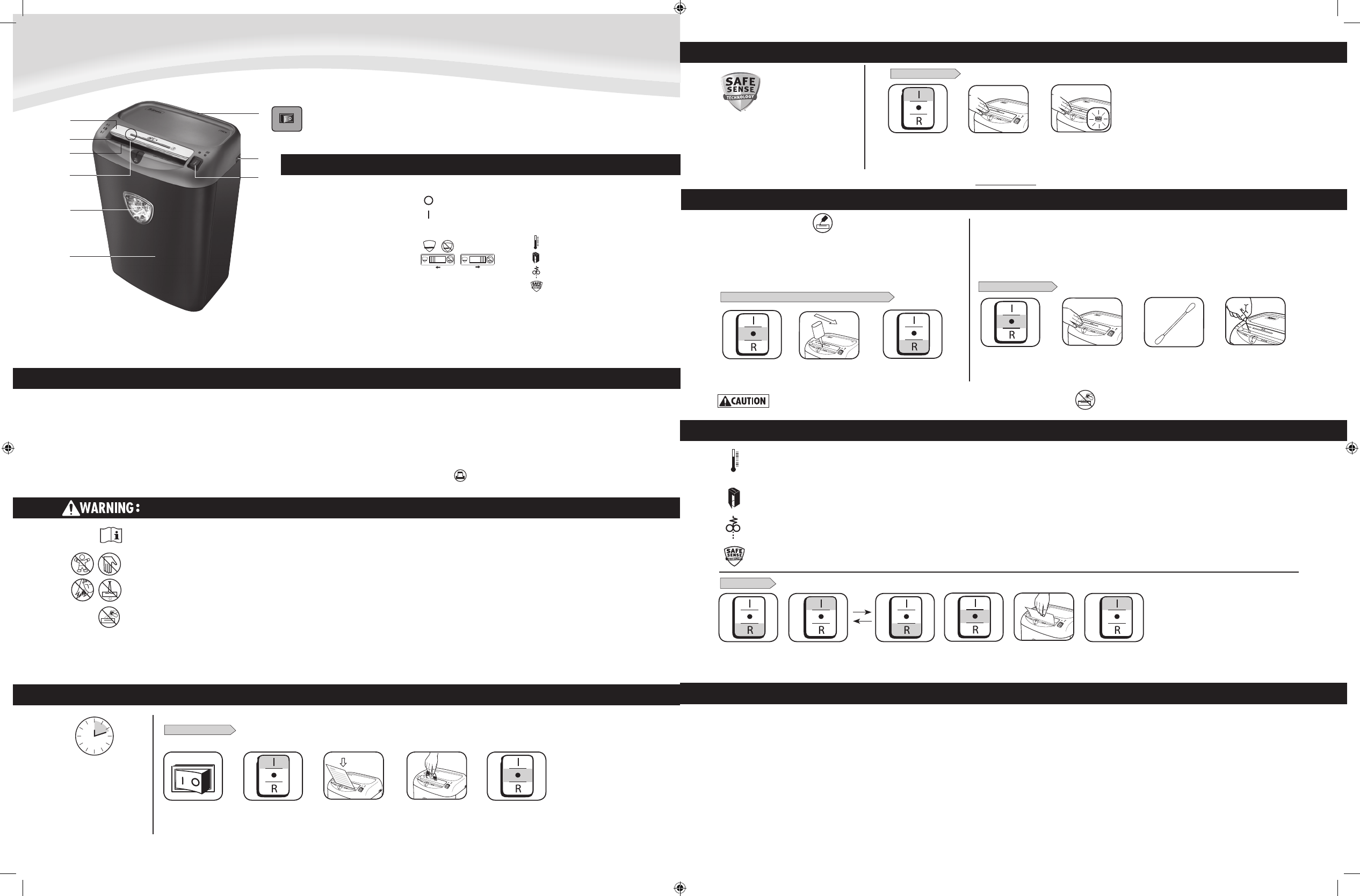
2
CAPABILITIES
ENGLISH
Model 75Cs
KEY
A. SafeSense
®
Technology
B. Paper entry
C. See safety instructions
D. Card/CD entry
E. Window
F. Pull-out bin
G. Disconnect power switch
1. OFF
2. ON
H. SafeSense
®
override switch
I. Control switch and Indicator lights
I 1. Auto-On (green)
O 2. OFF
R 3. Reverse
4. Overheat (red)
5. Bin Open (red)
6. Remove Paper (red)
7. SafeSense
®
(yellow)
G.
E.
B.
A.
C.
D.
F.
I.
H.
Active Not active
IMPORTANT SAFETY INSTRUCTIONS — Read Before Using!
15
2
Set to Auto-On (I)
PAPER OR CD/CARD
BASIC SHREDDING OPERATION
1
Plug in and put
disconnect power
switch in ON (I) position
Continuous operation:
Up to 12 minute maximum
NOTE: Shredder runs briefly
after each pass to clear entry.
Continuous operation beyond
12-minutes will trigger
20-minute cool down period.
15
• Operation,maintenance,andservicerequirementsarecoveredintheinstruction
manual. Read the entire instruction manual before operating shredders.
• Keepawayfromchildrenandpets.Keephandsawayfrompaperentry.Always
set to off or unplug when not in use.
• Keepforeignobjects–gloves,jewelry,clothing,hair,etc.–awayfromshredder
openings.Ifobjectenterstopopening,switchtoReverse(R)tobackoutobject.
• Neveruseaerosolproducts,petroleumbasedlubricantsorotherflammable
products on or near shredder. Do not use canned air on shredder.
• Donotuseifdamagedordefective.Donotdisassembleshredder.
Do not place near or over heat source or water.
• ThisshredderhasaDisconnectPowerSwitch(G)thatmustbeintheON(I)
positiontooperateshredder.Incaseofemergency,moveswitchtoOFF(O)
position. This action will stop shredder immediately.
• Avoidtouchingexposedcuttingbladesundershredderhead.
• Shreddermustbepluggedintoaproperlygroundedwalloutletorsocketofthe
voltageandamperagedesignatedonthelabel.Thegroundedoutletorsocket
mustbeinstalledneartheequipmentandeasilyaccessible.Energyconverters,
transformers,orextensioncordsshouldnotbeusedwiththisproduct.
• FIREHAZARD–DoNOTshredgreetingcardswithsoundchipsorbatteries.
• Forindooruseonly.
• Unplugshredderbeforecleaningorservicing.
15
15
1
2
12
PS-77C
s
12
12
1
2
12
12
12
12
1
2
12
12
1
2
1
2
1
2
1
2
1
2
12
12
1
2
12
PS-77C
s
12
12
1
2
12
12
12
12
1
2
12
12
1
2
1
2
1
2
1
2
1
2
12
12
Feed paper straight into
paper entry and release
or
3
Feed into card/CD
entry and release
When finished
shredding set to
OFF (O)
5
4
Will shred:Paper,creditcards,CD/DVD,staples,smallpaperclipsandjunkmail
Will not shred:Continuousforms,adhesivelabels,transparencies,newspaper,cardboard,
largepaperclips,laminatesorplasticotherthannotedabove
Paper shred size:
Cross-Cut ......................................................................................................4mm x 38mm
Maximum:
Sheets per pass ........................................................................................................... 12*
Cards/CDs per pass ....................................................................................................... 1*
Paper entry width .................................................................................................. 230mm
*A4(70g),paperat220-240V/50/60Hz,1.5Amps;heavierpaper,humidityorotherthan
rated voltage may reduce capacity. Maximum recommended daily usage rates: 500 sheets
perday;25cards;10CDs.
12 sheets per pass.
3
12
12
PS-77C
s
12
12
1
2
12
12
12
12
1
2
12
12
12
12
12
12
12
12
12
PRODUCT MAINTENANCE
Gently pull uncut
paper from paper
entry. Plug in
12
1
2
12
1
2
2
1
3
Press and hold
Reverse (R) for 2-3
seconds
PAPER JAM
Alternateslowlybackandforth
Set to Auto-On (I) and
resume shredding
Set to Off (O)
and unplug
ADVANCED PRODUCT FEATURES
SET-UP AND TESTING
1
Turn the shredder ON
(I) to activate
SafeSense
®
Touch test area and
lookfortheSafeSense
®
indicator to illuminate
2
SafeSense
®
is active
andworkingproperly
12
1
2
3
TROUBLESHOOTING
OverheatIndicator:WhentheOverheatIndicatorisilluminated,theshredderhasexceededitsmaximumoperatingtemperatureandneedstocooldown.This
indicator will remain illuminated and the shredder will not operate for the duration of the recovery time. See Basic Shredding Operation for more information about
the continuous operation and recovery time for this shredder.
BinOpen:Theshredderwillnotrunifthebinisopen.Whenilluminated,closethebintoresumeshredding.
RemovePaper:Whenilluminated,pressreverse(R)andremovepaper.Reducepaperquantitytoanacceptableamountandrefeedintopaperentry.
SafeSense
®
Indicator:Ifhandsaretooclosetothepaperentry,theSafeSense
®
indicator will illuminate and the shredder will stop shredding.
SafeSense
®
Technology
Stops shredding immediately
when hands touch the paper
opening.
Allcross-cutshreddersrequireoilforpeakperformance.Ifnotoiled,a
machinemayexperiencediminishedsheetcapacity,intrusivenoisewhen
shreddingandcouldultimatelystoprunning.Toavoidtheseproblems,we
recommend you oil your shredder each time you empty your waste bin.
OILING SHREDDER
FOLLOW OILING PROCEDURE BELOW AND REPEAT TWICE
*Apply oil across entrySet to Off (O)
Press and hold Reverse
(R) 2-3 seconds
CLEANING AUTO-START INFRARED SENSORS
Paperdetectionsensorsaredesignedformaintenancefreeoperation.However,onrareoccasions,the
sensorsmaybecomeblockedbypaperdustcausingthemotortorunevenifthereisnopaperpresent.
(Note: two paper detection sensors are located in the center of the paper entry).
15
15
* Only use a non-aerosol vegetable oil in long nozzle container such as Fellowes 35250
TO CLEAN THE SENSORS
Locate Auto-start
infrared sensor
Usingcottonswab,wipe
away any contamination
from the paper sensors
Dip cotton swab in
rubbing alcohol
2
12
12
12
43
Set to Off (O)
and unplug
1
LIMITED PRODUCT WARRANTY
LimitedWarranty:Fellowes,Inc.(“Fellowes”)warrantsthepartsofthemachinetobefreeof
defectsinmaterialandworkmanshipandprovidesserviceandsupportfor2yearsfromthedateof
purchase by the original consumer. Fellowes warrants the cutting blades of the machine to be free
fromdefectsinmaterialandworkmanshipfor5yearsfromthedateofpurchasebytheoriginal
consumer.Ifanypartisfoundtobedefectiveduringthewarrantyperiod,yoursoleandexclusive
remedywillberepairorreplacement,atFellowes’optionandexpense,ofthedefectivepart.This
warrantydoesnotapplyincasesofabuse, mishandling,failuretocomplywithproductusage
standards,shredderoperationusinganimproperpowersupply(otherthanlistedonthelabel),or
unauthorizedrepair.Fellowesreservestherighttochargetheconsumersforanyadditionalcosts
incurred by Fellowes to provide parts or services outside of the country where the shredder is initially
soldbyanauthorizedreseller.ANYIMPLIEDWARRANTY,INCLUDINGTHATOFMERCHANTABILITY
ORFITNESSFORAPARTICULARPURPOSE,ISHEREBYLIMITEDINDURATIONTOTHEAPPROPRIATE
WARRANTYPERIODSETFORTHABOVE.InnoeventshallFellowesbeliableforanyconsequential
or incidental damages attributable to this product. This warranty gives you specific legal rights.
Theduration,terms,andconditionsofthiswarrantyarevalidworldwide,exceptwheredifferent
limitations,restrictions,orconditionsmayberequiredbylocallaw.Formoredetailsortoobtain
serviceunderthiswarranty,pleasecontactusoryourdealer.
For more information about all of Fellowes Advanced Product Features go to www.fellowes.com
1 2 3
4
12
1
2
5
6
75Cs_406144_REVD_041013_18L.indd 2-3 4/11/13 3:51 PM


















