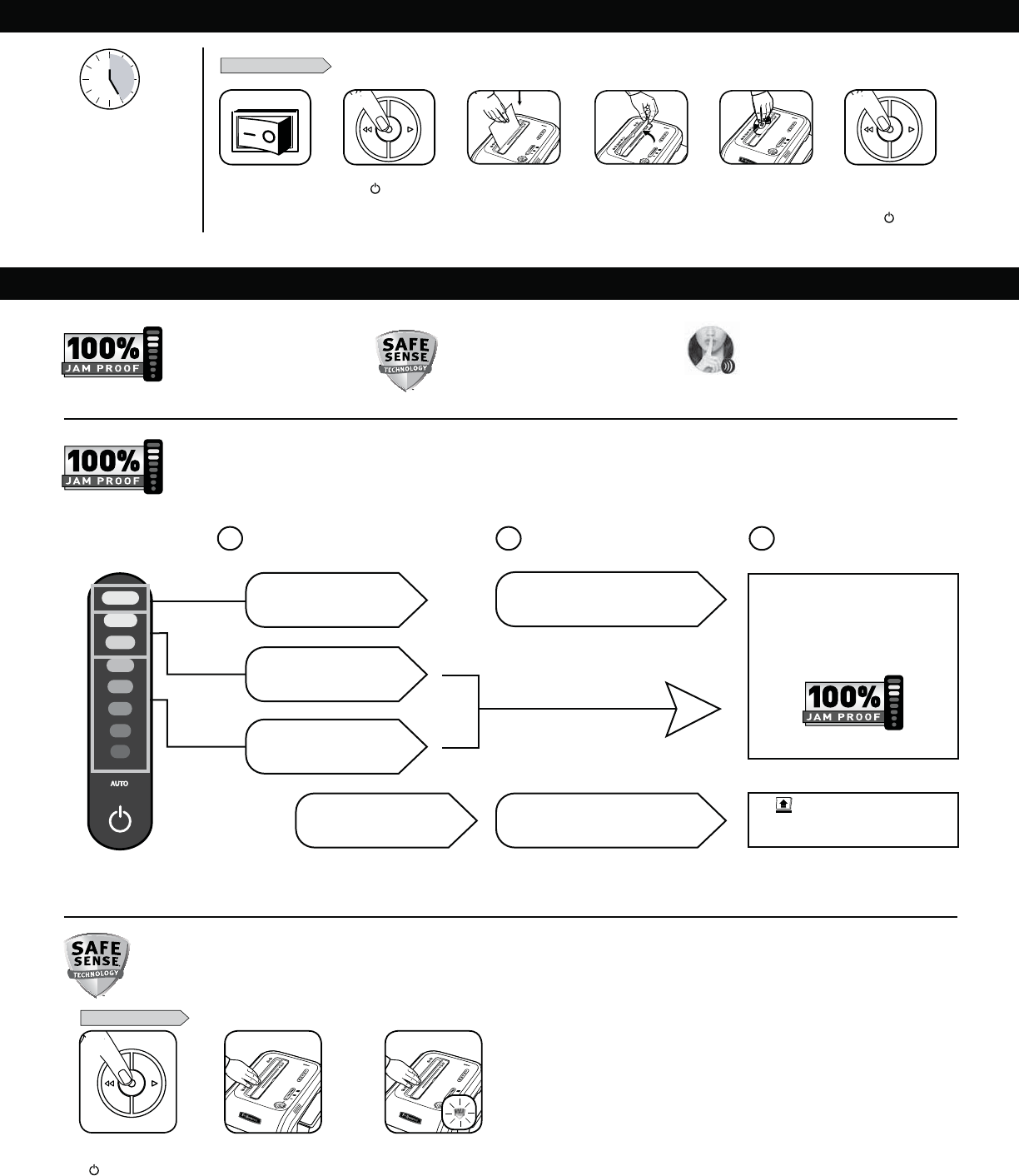
Eliminates paper jams and powers through tough jobs.
JAM PROOF SYSTEM OPERATION*
*100% Jam Proof when used in accordance with user manual
`Û>Vi`Ê>Ê*ÀiÛiÌÊiVÌÀV>ÞÊ
i>ÃÕÀiÃÊ«>«iÀÊÌViÃÃÊÌÊ«ÀiÛiÌÊ«>«iÀÊ>Ã\
Remove several sheets until
indicator is below red.
ÌÕiÊ£ää¯Ê>
Proof Shredding
If a misfeed
VVÕÀÃ\
If
illuminates after paper has been
ÀiÛiÀÃi`]Ê«ÀiÃÃÊÀiÛiÀÃiÊ>`ÊÀiÛiÊ«>«iÀ°Ê
"ÌiÀÜÃi]ÊÀi}Õ>ÀÊÃÀi``}ÊÜÊÀiÃÕi°
1 2 3
1«ÊÌÊ,\Ê/Ê>Þ
sheets have been inserted.
1«ÊÌÊ, \ÊÀiÊÃiiÌÃ
can be added.
1«ÊÌÊ9"7\Ê*À`ÕVÌÛÌÞ
ÃÊ«Ìâi`°
All indicators light up and
ÃÀi``iÀÊ«>ÕÃiÃÊvÀÊÎÈÊÃiV`Ã
Wait for flashing to stop after automatic correction
is complete. Regular shredding will resume.
BASIC SHREDDING OPERATION
Continuous operation:
ÓxÕÌiÊ>ÝÕ
NOTE: Shredder runs briefly
after each pass to clear entry.
Continuous operation beyond
ÓxÕÌiÃÊÜÊÌÀ}}iÀÊ
{äÕÌiÊVÊ`ÜÊ«iÀ`°
SafeSense
®
is active and
ÜÀ}Ê«À«iÀÞ
SAFESENSE
®
TECHNOLOGY OPERATION
Stops shredding immediately when hands touch the paper opening.
Touch test area and
ÊvÀÊÌiÊ->vi-iÃi
®
indicator to illuminate
Turn the shredder ON
( ) to activate SafeSense
®
SET-UP AND TESTING
1
3
ADVANCED PRODUCT FEATURES
Press ( ) ON to
activate (blue)
PAPER OR CD/CARD
Feed paper straight into
paper entry and release
Plug in and put
disconnect power
switch in ON (I) position
When finished
shredding set
to OFF (
)
SilentShred™
Technology
-iÌ-Ài`ÒÊÃiʵÕ>ÌÞ
shreds without noisy disruptions.
Patented SafeSense
®
Technology
Stops shredding immediately when
hands touch the paper opening.
Jam Proof System
>ÌiÃÊ>ÃÊ>`Ê«ÜiÀÃ
ÌÀÕ}ÊÌÕ}ÊLð
17
17
2 3
17
17
17
4
3
5
21
21
6
or
To shred CDs or credit
cards rotate safety flap
into place
Hold card/CD at edge.
Feed into center of
entry and release