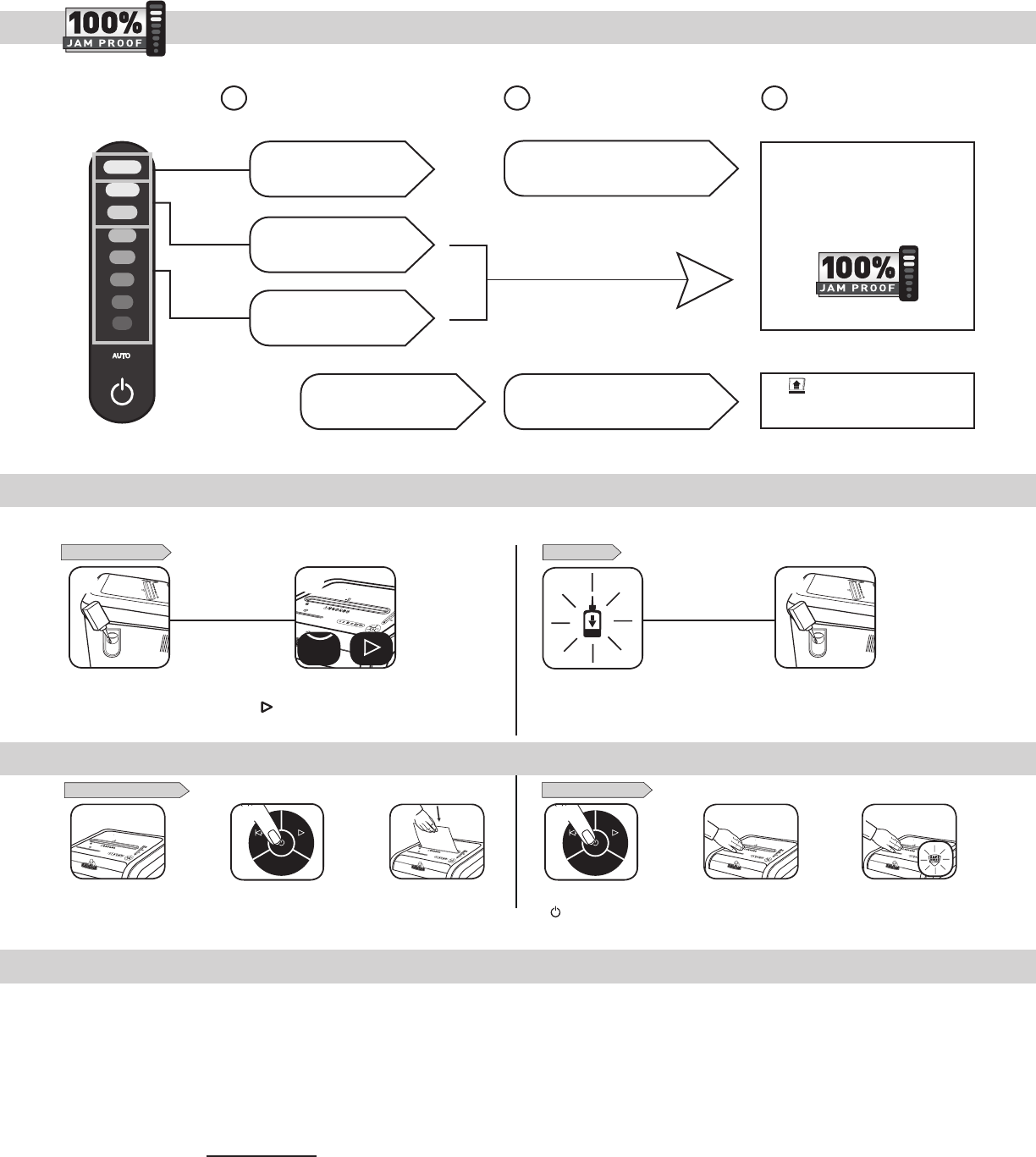
3
Eliminates frustrating jams by preventing overloads and powering through misfed paper.
JAM PROOF SYSTEM OPERATION*
*100% Jam Proof when used in accordance with user manual
PREVENTIVE MAINTENANCE AND MISCELLANEOUS TROUBLESHOOTING
• Thoughpaperdetectionsensorsaredesignedtobemaintenancefree,thesensorsoccasionallybecomeblockedbypaperdust,causingthemotortoruneven
ifthereisnopaperpresent.Bothsensorsarelocatedinthecenterofthepaperentry.
• SelfCleaningCycle:Shredderperiodicallycyclesinforwardandreverselasting3-6seconds
• Emptywastebasketwhenbinfullindicatorlightsup.
• Shredderwon’trunifthedoorisopen,orbinneedstobeemptied.
• Maintenanceisanimportantpartofprotectingyourinvestment.Don’tforgetouroil(35250)andshredderbags(36054).
Go to Support Section at www.fellowes.com or see back page of manual for useful telephone numbers.
3
SAFESENSE
®
TECHNOLOGY OPERATION
WHEN IN SLEEP MODE
SLEEP MODE
1
3
AUTO OIL OPERATION
Beforeusing,filloil
reservoirwith12oz.of
shredder oil
Oilwillsprayoutofthenozzles
confirming that the system is
working properly
Tomaintainshredderperformance,
refilloilreservoirwithupto12oz.
ofshredderoil(Fellowes#35250)
Lowoilindicatorwill
signal when your
reservoir needs refilling
Oncerefilled,automaticoiling
willresume.
SET-UP AND TESTING REFILLING OIL
1
2
Automatically oils the cutters to enhance performance and extend shredder life. (C-220Ci only)
C-220
2
AUTO
Insleepmode
Togetoutofsleepmode
touch control panel
insert paperor
AUTO
2
AdvancedJamPrevention-Electronically
measurespaperthicknesstopreventpaperjams:
Remove several sheets until
indicatorisbelowred.
Continue100%Jam
ProofShredding
Ifamisfeed
occurs:
If illuminates after paper has been
reversed,pressreverseandremovepaper.
Otherwise,regularshreddingwillresume.
1 2 3
UptoRED:TooMany
sheetshavebeeninserted.
UptoGREEN:Moresheets
canbeadded.
UptoYELLOW:Productivity
isoptimized.
Allindicatorslightupand
shredderpausesfor3-6seconds
Wait for flashing to stop after automatic correction
iscomplete.Regularshreddingwillresume.
SET-UP AND TESTING
TurntheshredderON
()toactivateSafeSense
®
Touchtestareaand
lookfortheSafeSense
®
indicator to illuminate
SafeSense
®
is active and
working properly
AUTO
1
2
1
AUTO
Totest,presstheautoand
forward ( ) buttons at the
same time
DONOTOVERFILL.






