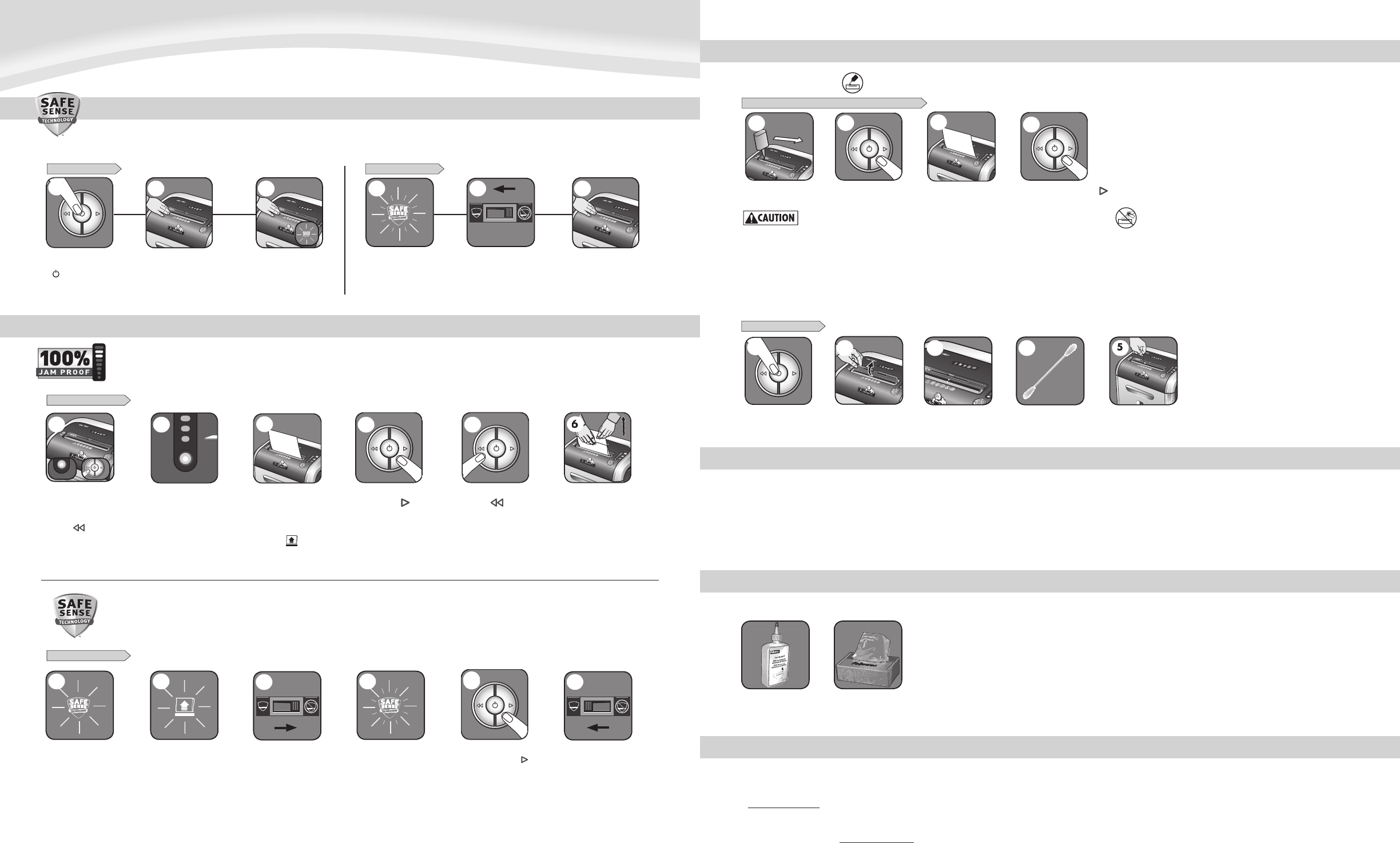
4
ENGLISH
ENGLISH
H
SH
ISH
LISH
GLISH
GLISH
NGLISH
NGLISH
ENGLISH
ENGLISH
ENGLISH
ENGLISH
ENGLISH
ENGLISH
ENGLISH
ENGLISH
Model DS-12Ci
Model DS 12Ci
A
U
TO
A
U
T
O
12
A
U
T
O
A
U
T
O
12
3
Should
y
ou choose to disable
t
h
e system, press an
d
h
o
ld
t
h
e auto
b
utton (
bl
ue) an
d
reverse ( ) ke
y
at the
sa
m
e
tim
e
D
ISABLING THE FEATUR
E
O
nce disabled
,
the blue
A
uto
l
ig
h
t is no
l
onger
ill
uminate
d
(To re-engage,
r
e
p
eat ste
p
1)
D
I
S
ABLIN
G
THE FEAT
U
R
E
S
hould the
S
afe
S
ense
®
in
d
icator sta
y
l
it wit
h
out
touc
h
ing t
h
e opening
T
he shredder will sto
p
a
nd Sa
f
eSens
e
®
wi
ll
n
ee
d
to
b
e
d
eactivate
d
To deactivate
,
shift override
switc
h
to t
h
e “not active“
pos
i
t
i
on
Once deactivated
,
the
indicator will
f
lash an
d
the Sa
f
eSens
e
®
f
eature
will not function
To clear
p
a
p
er,
p
ress
and hold
f
orward ( )
k
ey unti
l
paper is
shredde
d
Once the
p
a
p
er is cleared,
reactivate the
S
afe
S
ense
®
f
eature (To re-engage,
s
ee
O
perations
)
I
f ste
p
s 4 and 5 do not clear
j
am, reverse paper a
ll
t
h
e
way out, remove severa
l
s
h
ee
t
s
a
n
d
r
e
f
eed
1
3
2
4
5
6
ADVANCED PR
O
D
U
CT FEAT
U
RE MAINTENANCE AND TR
OU
BLE
S
H
OO
TIN
G
S
AFE
S
EN
SE
®
TECHN
O
L
OG
Y
Stops s
h
re
dd
er imme
d
iate
l
y w
h
en
h
an
d
s are too c
l
ose to t
h
e paper entry.
A
U
TO
A
U
T
O
12
1
AUTOAUTO
AUTO
2
If
j
am occurs,
p
ress and
hold
f
orward ( ) key until
t
h
e
d
ocument is comp
l
ete
l
y
throu
g
h the shredder
3
I
f not cleared,
p
ress
reverse ( ) brie
f
ly
(repeat steps 4 an
d
5
until shredded
)
AUTOAUTO
3
5
3
4
A
U
TO
A
U
TO
12
A
U
T
O
A
U
T
O
1
2
Sa
f
eSens
e
®
is active and
®
working properl
y
S
AFE
S
EN
SE
®
TECHN
O
L
OG
Y
O
PERATI
O
N
Sto
p
s s
h
re
dd
er imme
d
iate
ly
w
h
en
h
an
d
s are too c
l
ose to t
h
e
p
a
p
er entr
y
.
Touc
h
test area an
d
l
ook for the SafeSens
e
®
in
d
i
ca
t
o
r t
o
ill
u
min
a
t
e
T
urn t
h
e s
h
re
dd
er ON
(
)
to activate SafeSens
e
®
Sa
f
eSens
e
®
is deactivated when
®
indicator is flashing
Shi
f
t override switch to
the “active” position,
r
eactivatin
g
SafeSense
®
C
on
f
irm the indicator is no longer
flashing and retest by putting
y
our hand on the test are
a
S
ET-UP AND TESTING
2
3
1
2
FLASHING INDICATOR
1
A
U
T
O
A
U
T
O
12
3
Eliminates frustrating jams by preventing overloads and powering through misfed paper.
JAM PROOF SYSTEM*
*100% Jam Proof when used in accordance with user manual
Shreddin
g
can continue with
the s
y
stem disabled, however a
p
a
p
er
j
am ma
y
occur wit
h
too
many s
h
eets an
d
Remov
e
P
aper icon
(
)
w
i
ll
i
ll
uminat
e
TO CLEAN THE SENSOR
S
CLEANIN
G
AUT
O
-
S
TART INFRARED
S
EN
SO
R
S
BA
S
IC PR
O
D
U
CT MAINTENANCE AND TR
OU
BLE
S
H
OO
TIN
G
Paper detection sensors are designed
f
or maintenance
f
ree operation. However, on rare occasions the sensors may become blocked by paper dust causing the motor to ru
n
even if there is no
p
a
p
er
p
resent (Note: two paper detection sensors are located in the center of the paper entry
)
.
5
ACCE
SSO
RIE
S
Maintenance is an important part o
f
protecting your investment. Don’t
f
orget oil and shredder bags.
PREVENTIVE MAINTENANCE AND MI
S
CELLANE
OUS
TR
OU
BLE
S
H
OO
TIN
G
• Run shredder once a day in reverse
f
or 15 seconds to clear cutter
s
• Empty wastebasket when bin
f
ull indicator light is illuminated using bag # 36052
• Shredder will not function if the
p
ull-out bin is not
p
ushed all the wa
y
in, or if bin needs to be em
p
tied.
• When shredding
f
or a prolonged period o
f
time, the motor can become warm and require a cool down period. When this occurs the overheat indicator will alert you to the
p
roblem, this model will re
q
uire 20 minutes to cool down.
PR
O
BLEM
S
TILL N
O
T
SO
LVED
?
Fellowes is committed to giving our customers the support and service they deserve. That is why we o
ff
er several options
f
or you to
f
ind technical in
f
ormation, step-by-step
assistance and
p
ersonal attention.
•
www.
f
ellowes.co
m
f
eatures an extensive on-line support section with a number o
f
sel
f
-service options
• Our customer service pro
f
essionals are dedicated to resolve any o
f
your issues
G
o to
S
u
pp
ort
S
ection at www.
f
ellowes.co
m
or see back page o
f
manual
f
or use
f
ul telephone numbers.
®
Sh
re
dd
er oi
l
– #3525
0
DS-12Ci S
h
re
dd
er
plastic bag – #36052
O
ILIN
G
S
HREDDER
*
Only use a non-aerosol vegetable oil in long nozzle container such as Fellowes 3525
0
F
O
LL
O
W
O
ILIN
G
PR
O
CED
U
RE BEL
O
W AND REPEAT TWIC
E
*
App
l
y oi
l
across entr
y
P
ress
f
orwar
d
Sh
re
d
one s
h
eet
2
P
ress and hold
f
orward ( )
2
-
3
second
s
3
4
A
U
TO
A
U
T
O
12
1
•
All cross-cut shredders require oil for peak performance. If not oiled, a machine may experience diminished sheet capacity, intrusive noise when shreddin
g
and could
u
l
timate
l
y stop running. To avoi
d
t
h
ese pro
bl
ems, we recommen
d
you oi
l
your s
h
re
dd
er eac
h
time you empty your waste
b
in.
A
U
TO
A
U
T
O
12
3
Li
f
t CD
f
lap
L
ocate
A
uto-start
i
n
f
ared senso
r
AU
T
O
A
U
T
O
1
2
2
Dip cotton swa
b
in
r
ubbing alcohol
Using cotton swa
b
, wipe
a
way any contam
i
nat
i
on
from the
p
a
p
er sensor
s
A
U
TO
A
U
T
O
12
4
A
U
T
O
A
U
T
O
3
1
Turn o
ff
and unplug
shredder







