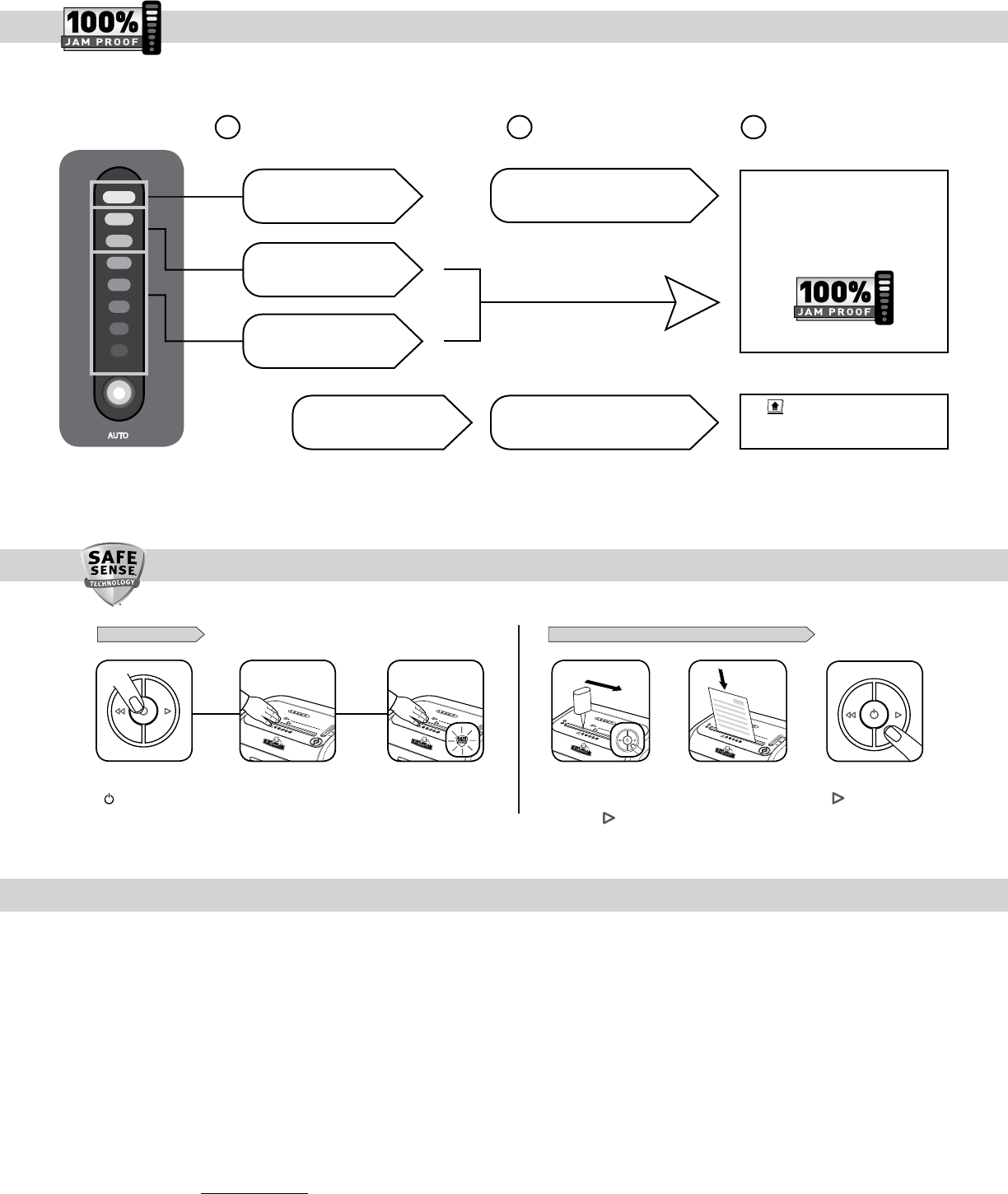
AUTOA
UT
O
12
MS-460C
i
A
UTOAUT
O
1
2
MS-
460
C
i
AUTOAUT
O
1
2
MS-
460C
i
A
U
TOA
U
T
O
1
2
MS-
460
C
i
A
UTOAUT
O
1
2
MS-
460
C
i
A
UTOAUT
O
1
2
MS-
460
C
i
3
Eliminates frustrating jams by preventing overloads and powering through misfed paper.
JAM PROOF SYSTEM OPERATION*
*100% Jam Proof when used in accordance with user manual
PREVENTIVE MAINTENANCE AND MISCELLANEOUS TROUBLESHOOTING
Go to Support Section at www.fellowes.com or see back page of manual for useful telephone numbers.
3
AUTOA
UT
O
12
MS-460C
i
A
UTOAUT
O
1
2
MS-
460
C
i
AUTOAUT
O
1
2
MS-
460C
i
A
U
TOA
U
T
O
1
2
MS-
460
C
i
A
UTOAUT
O
1
2
MS-
460
C
i
A
UTOAUT
O
1
2
MS-
460
C
i
SafeSense
®
isactiveand
workingproperly
SAFESENSE
®
TECHNOLOGY OPERATION
Touchtestareaand
lookfortheSafeSense
®
indicatortoilluminate
TurntheshredderON
( ) toactivateSafeSense
®
SET-UP AND TESTING
2
1
OILING SHREDDER
•
*
Forpeakperformance,werecommendoilingmicroshredshredderseachtimethewastebinisemptied.Onlyuseanon-aerosolvegetableoil(Fellowes35250).
Machinesnotoiledmaylosesheetcapacity,becomenoisy,andultimatelystoprunning.
• Thoughpaperdetectionsensorsaredesignedtobemaintenancefree,thesensorsoccasionallybecomeblockedbypaperdust,causingthemotortoruneven
ifthereisnopaperpresent.(Bothpaperdetectionsensorsarelocatedinthecenterofthepaperentry).
• Onceadayrunshredderinreversefor15secondstoclearcutters.
• Emptywastebasketwhenbinfullindicatorlightsup(bag#36052).
• Shredderwon’trunifthewastebinisnotpushedallthewayin,orbinneedstobeemptied.
• Whenshreddingforaprolongedperiodoftime,themotorcanbecomewarmandrequireacooldownperiod.Whenthisoccurs,theoverheatindicatorwillalertyoutothe
problem,thismodelwillrequire25minutestocooldown.
FOLLOW OILING PROCEDURE BELOW AND REPEAT TWICE
*Applyoilacross
entry and press
forward (
)
Shredonesheet
Pressandholdforward
(
) 2-3seconds
5
3
3
AUTOA
UT
O
1
2
MS-460C
i
A
UTOAUT
O
12
MS-
460
C
i
AUTOAUT
O
1
2
MS-
460C
i
A
U
TOA
U
T
O
1
2
MS-
460
C
i
AUTOAUT
O
1
2
MS-
460
C
i
A
UTOAUT
O
1
2
MS-
460
C
i
1
AUTOA
UT
O
1
2
MS-460C
i
A
UTOAUT
O
1
2
MS-
460
C
i
AUTOAUT
O
1
2
MS-
460C
i
A
U
TOA
U
T
O
1
2
MS-
460
C
i
A
UTOAUT
O
1
2
MS-
460
C
i
AUTOAUT
O
1
2
MS-
460
C
i
2
AdvancedJamPrevention-Electronically
measurespaperthicknesstopreventpaperjams:
12
AUTO
Continue100%Jam
ProofShredding
1 2 3
UptoRED:TooMany
sheets have been inserted.
UptoGREEN:Moresheets
canbeadded.
UptoYELLOW:Productivity
isoptimized.
If a misfeed
occurs:
If
illuminates after paper has been
reversed,pressreverseandremovepaper.
Otherwise,regularshreddingwillresume.
Allindicatorslightupand
shredderpausesfor3seconds
Waitforflashingtostopafterautomaticcorrection
iscomplete.Regularshreddingwillresume.
Remove several sheets until
indicatorisbelowred.






