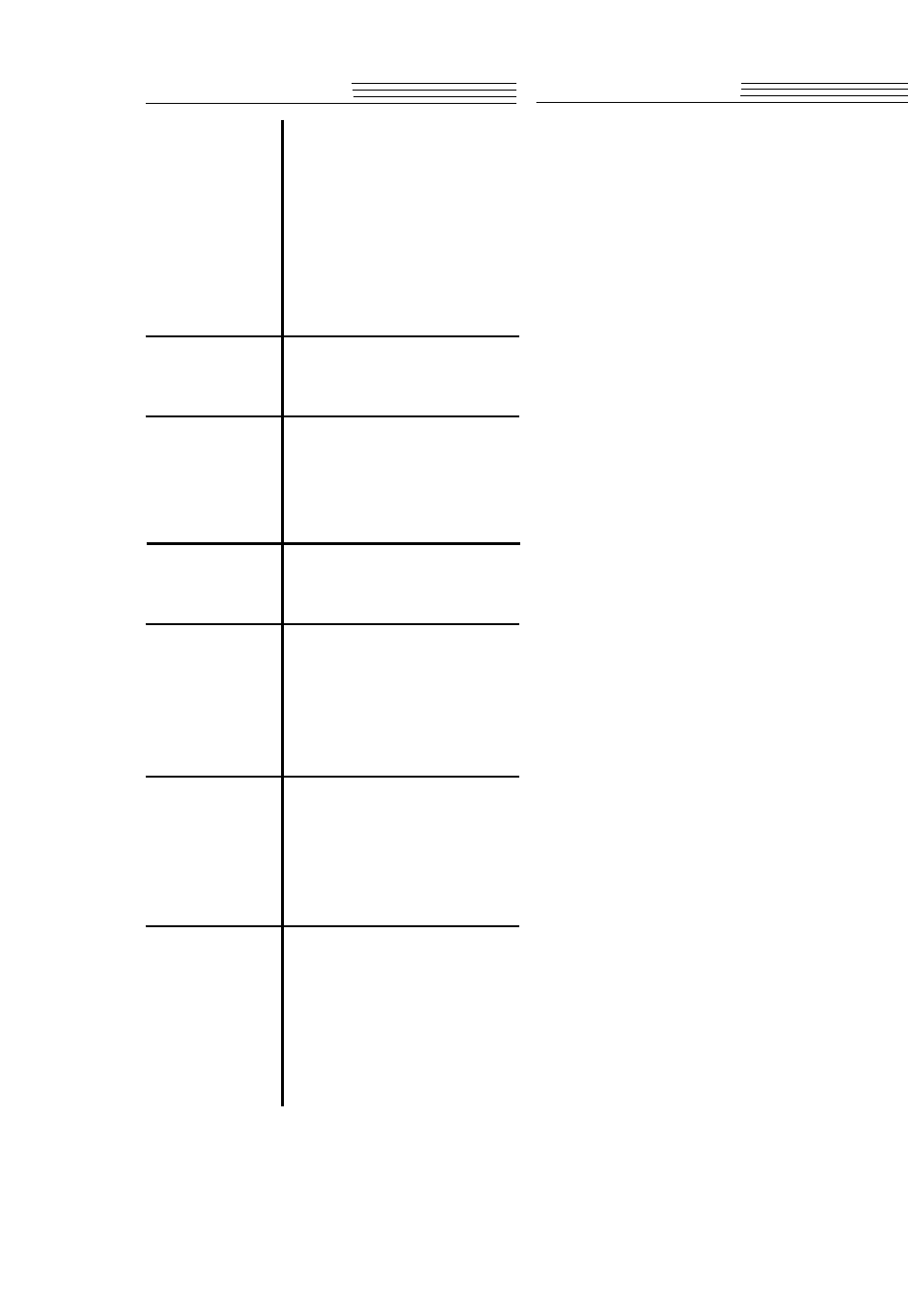
TROUBLESHOOTING LIMITED WARRANTY
Fellowes Manufacturing Company (the “Company”) warrants the cut-
ting cylinders of the machine to be free from defects in material and
workmanship for 3 years from the date of purchase by the original
consumer. Fellowes warrants all other parts of the machine to be free
of defects in material and workmanship for 1 year from the date of
purchase by the original consumer. If any part is found to be defec-
tive during the warrant period, your sole and exclusive remedy will
be repair or replacement, at Fellowes’ option and expense, of the
defective part.
This warranty does not apply in cases of abuse, mishandling or unau-
thorized repair. ANY IMPLIED WARRANTY, INCLUDING THAT OF MER-
CHANTABILITY OR FITNESS FOR A PARTICULAR PURPOSE, IS HEREBY
LIMITED IN DURATION TO THE APPROPRIATE WARRANTY PERIOD SET
FORTH ABOVE. In no event shall Fellowes be liable for any consequen-
tial or incidental damages attributable to this product. This warranty
gives you specific legal rights. You may have other legal rights that
vary from state to state.
For more detail or to obtain service under this warranty, please con-
tact Fellowes Customer Service at 1-800-955-0959, Monday through
Friday, 8 AM - 5 PM (Central Standard Time).
For specific instructions on obtaining service under this warranty on
machines purchased outside the USA, contact the appropriate location
listed in the
Contact for Service
section of this instruction manual.
Warrantor: Fellowes, Inc.
a. Shredder is not plugged in.
b. Power switch is in the OFF (O) position.
Move switch to AUTO (I) position.
c. Shredder is jammed. See "Clearing a
Jam" section.
d. Shredder has exceeded the maximum
run time and requires a "cool-down"
time. See "Product Usage Guide" (page
1).
e. Shredder is not assembled properly.
See "Assembly."
Cutting blades need to be oiled
REGULARLY.
See "MAINTENANCE" section.
a. Shredder has exceeded the maximum
run time and requires a "cool-down"
time. See "Product Usage Guide" (page
1).
b. Shredder is jammed. See "OPERATION -
Clearing a Jam."
Cutting blades need to be oiled
REGULARLY.
See "MAINTENANCE" section.
A small piece of paper may be blocking the
auto-start sensor of this shredder. Move the
power switch to the OFF (O) position and
unplug the shredder. Turn shredder over
and use a toothpick (from the underside
of the unit) to clear the paper blockage at
the auto-start sensor (center) location.
A small piece of paper may be causing the
auto-start feature to run continuously. Move
the power switch to the OFF (O) position and
unplug the shredder. Use a toothpick
(from the top of the unit) to clear the
paper blockage at the auto-start sensor
(center) location.
This is normal. The shredder runs a few sec-
onds longer than the paper in order to keep
the cutters clear of paper particles and reduce
the chances of a jam.
Shredder will not
operate.
Shredder makes a
loud squeaking or
rubbing noise.
Shredder suddenly
stops while
shredding.
Shredder shreds less
than capacity.
Shredder operates
only in REVERSE.
Shredder runs contin-
uously when in
AUTO.
Shredder runs for a
few seconds after
the paper has cleared
the cutters.
4








