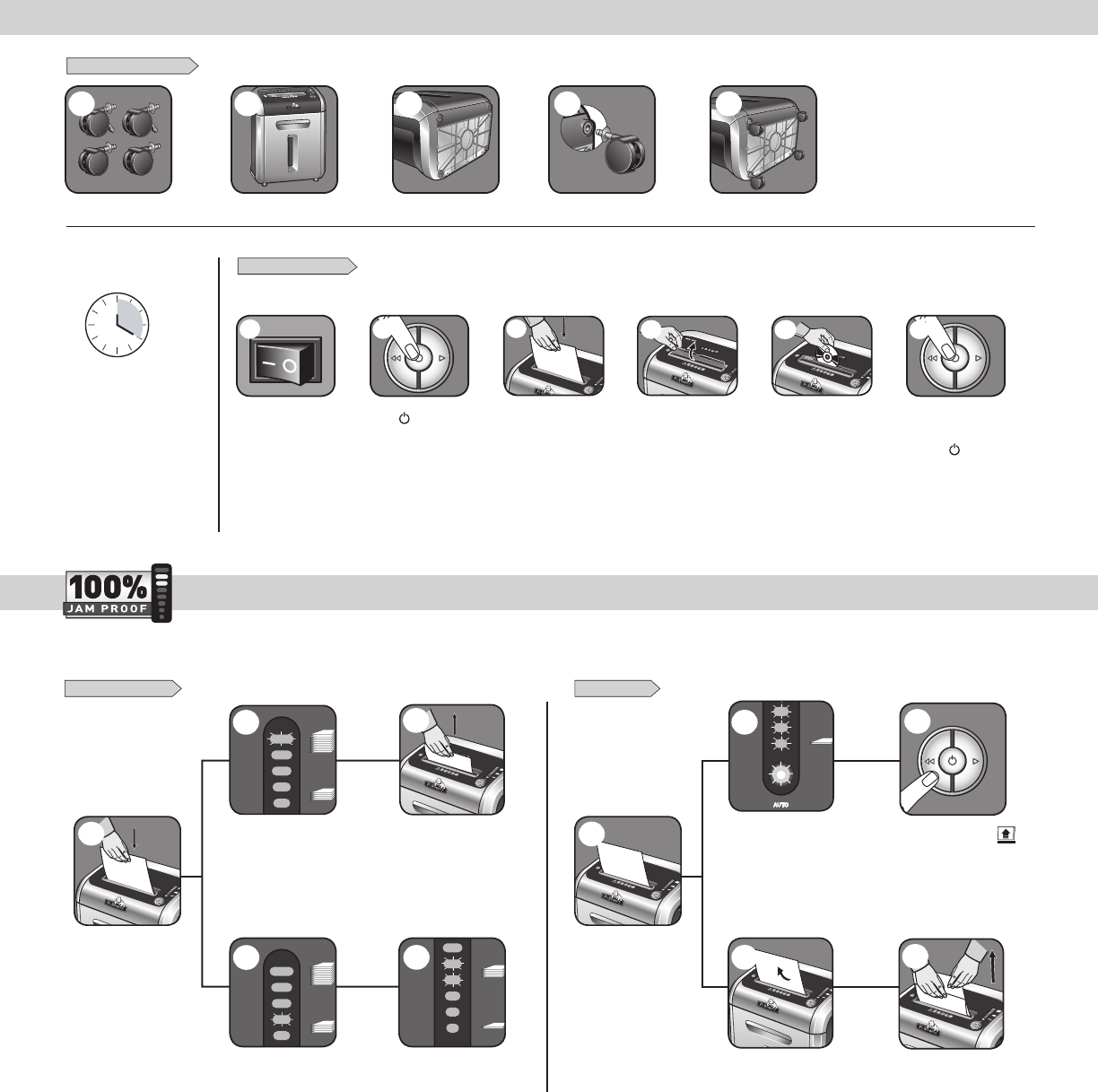
AUTO
AUTO
AUTO
AUTO
AUTO
AUTO
1
8
AUTO
AUTO
AUTO
1
8
AUTO
1
8
2
Press()ONto
activate(blue)
PAPER OR CD/CARD
1
ToshredCDsrotate
CDflapintoplace
4
Feedintopaperentry
andrelease
Shredderwilltakefewersheets,
butifindicatorisbelowyellow,
youcanaddmoresheetswithout
fearofjamming
2
Increasethenumberofsheets
beingfeduptothetopyellowlight
tomaximizeyourproductivity
Ifthereistoomuchpaperfor
theshreddertopowerthrough,
itwillreversethepaperoutfor
easyremoval
Reducepaperquantitytoan
acceptableamountandrefeedinto
paperentry
Iftoomanysheets,indicatorwill
lightuptoredandshredderwill
nottakepaper
Removeseveralsheetsuntilthe
indicatorisbelowredandthe
shredderwilltakethepaper
Automaticcorrectingaction
willpowerthroughthemisfed
paper,soshreddingcan
continue(donotaddmore
paperduringflashing)
3
SET-UP AND TESTING MISFED PAPER
2
AUTO
1
8
3
2
AUTO
1
8
3
1
3
3
Feedpaperstraightinto
paperentryandrelease
1
3
Pluginandput
disconnectpower
switchinON(I)position
Continuous operation:
20-minutemaximum
NOTE:Shredderrunsbriefly
aftereachpasstoclearentry.
Continuousoperationbeyond
20-minuteswilltrigger
40-minutecooldownperiod.
HoldCD/cardatedge,
feedintoCD/Cardflap
entryandrelease
5
Whenfinished
shreddingset
toOFF( )
6
2
AUTO
1
8
2
Eliminates frustrating jams by preventing overloads and powering through misfed paper.
JAM PROOF SYSTEM OPERATION*
BASIC SET UP AND SHREDDING OPERATION
CASTER INSTALLATION
IfRemovePapericon()is
illuminated,pressreverseand
removepaper
Ifpaperismisfedand
stopsshredding,all
indicatorlightswill
illuminateandshredder
willpausefor3-6
seconds
*100% Jam Proof when used in accordance with user manual
A
U
T
O
1 2 3
17
A
U
T
O
1
A
U
T
O
1 2 3
1
7
A
U
T
O
2
A
U
T
O
1 2 3
1
7
A
U
T
O
3
A
U
T
O
1 2 3
1
7
A
U
T
O
4
A
U
T
O
1 2 3
17
A
U
T
O
5










