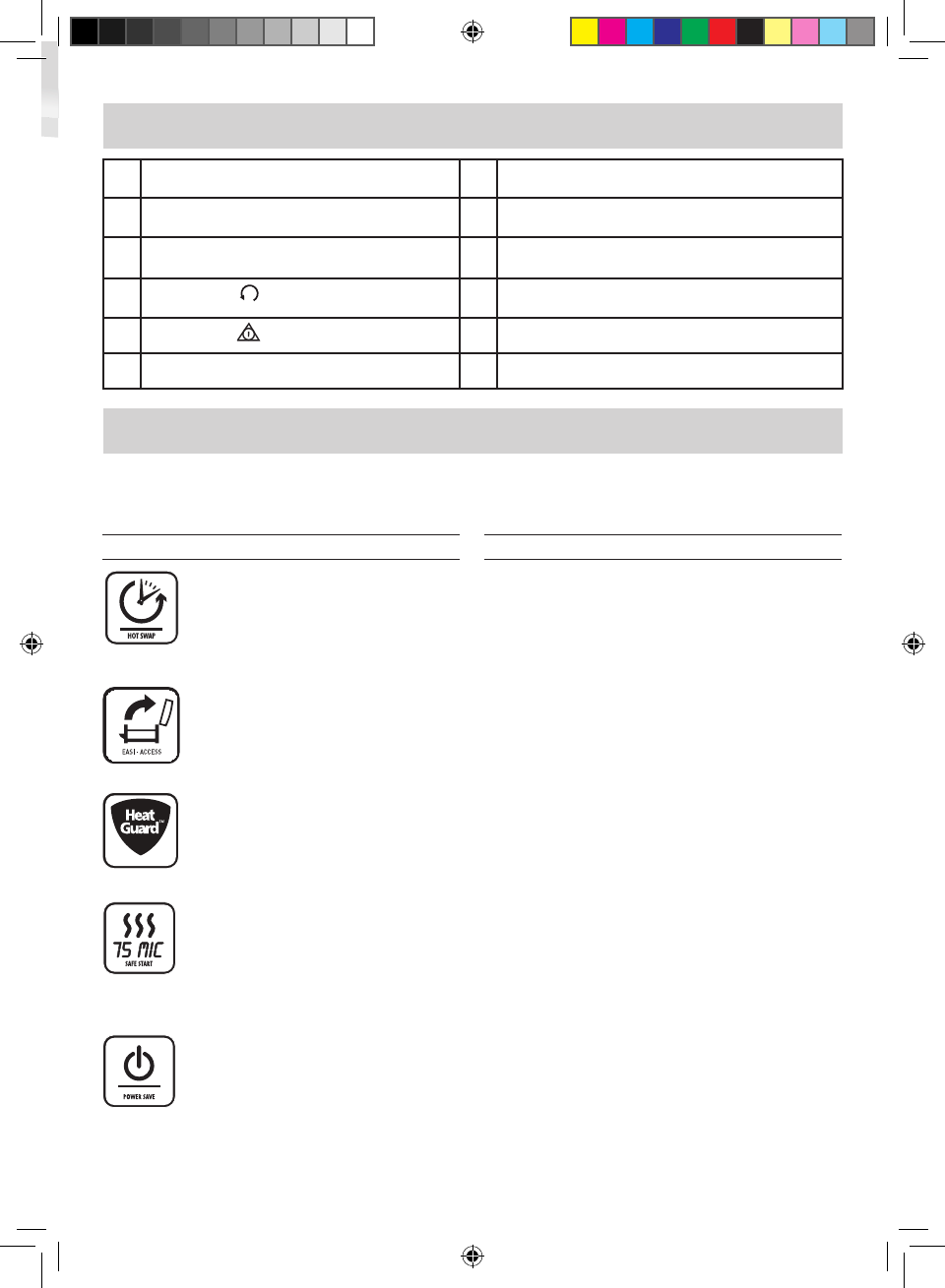
‘Hot Swap’ function.
The Hot Swap function enables the user to
instantly switch between thick and thin pouch
settings without any processing delays.
Easi-Access open mechanism
The Easi-Access mechanism allows to safely
and easily open the laminator for cleaning and
maintenance.
HeatGuard™ technology
Keeps the laminator surface up to 50% cooler
and makes it more energy efficient then compa-
rable laminators.
‘Safe Start’ function
When switched on, the machine has a default
‘Safe Start’ function which is set to the 75 micron
setting. You may select other temperature settings
as required.
Power Save
The Auto shut-down switches the machine off if it
hasn’t been used for 30mins to save energy.
To return to the “Home” Menu at any stage, press
the “Left/back” key on the navigation buttons.
A Easi-Access opening cover G Selection buttons (up/down/left/right)
B Adjustable document entry guide H Select / OK button
C Entry support shelf I Detachable document exit tray
D Reverse button J On/off switch (at rear)
E Standby button K Carry points (at sides)
F LED user interface
LAMINATOR CONTROLS
FEATURES & TIPS
5
SAFE TO TOUCH
FEATURES
• Always put item into the appropriate sized pouch.
• Always test laminate with a similar size and thickness
before final process.
• If required, trim excess material from around the item
after lamination and cooling.
• For best results, use Fellowes
®
brand laminating pouches:
Enhance 80, Impress 100, Capture 125, Protect 175,
Preserve 250
• When working with different pouch thickness’ (tempera-
ture settings) it is recommended to start first with the
thinnest pouches.
• Prepare pouch and item for lamination. Place item within
pouch centred and touching the leading sealed edge.
Ensure the pouch is not too large for the item.
• Please read these instructions before use.
TIPS
Titan operates at a fixed temperature. The user only needs to select the required pouch setting before laminating. There is no need
to wait for the machine to warm-up or cool-down when switching between thick or thin pouch settings. Once the laminator has
reached normal operating temperature, simply select the pouch thickness required and laminate immediately.
404415_2_EUR_Titan_All_v3.0.indd 5 25/09/2009 09:21:12


















