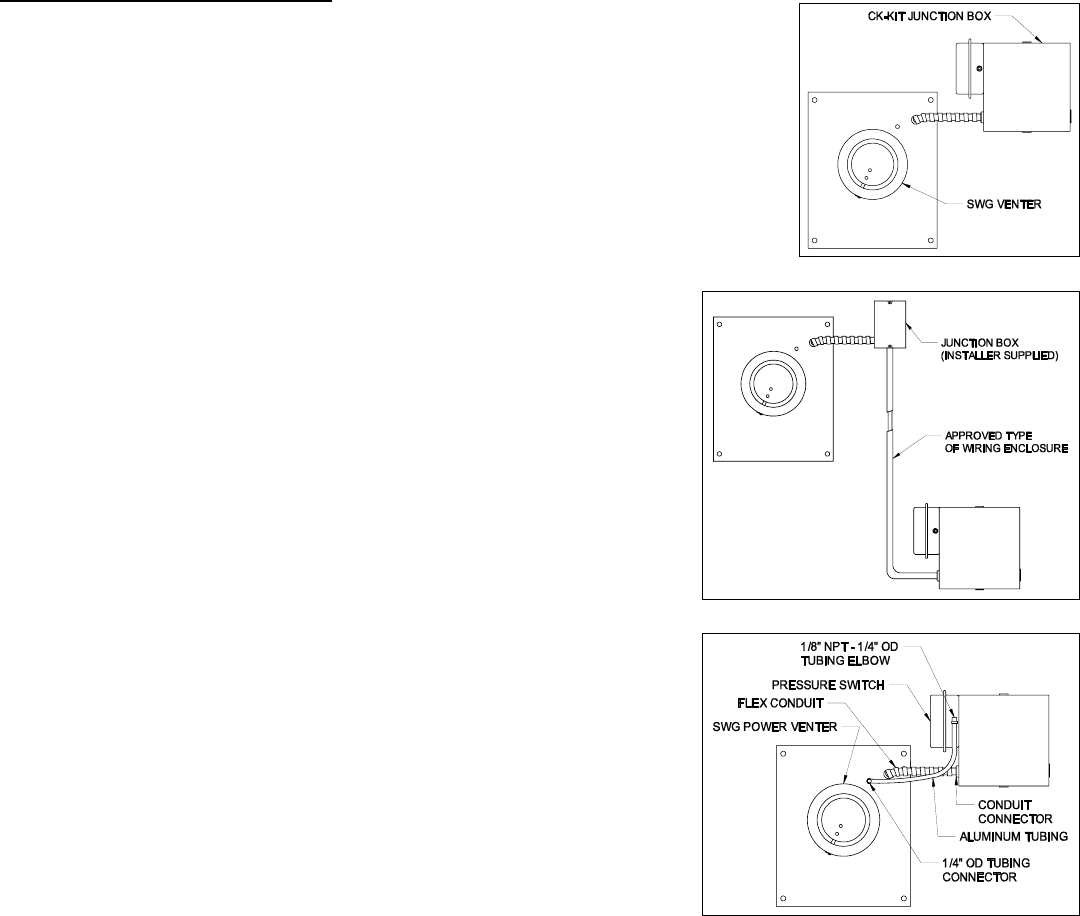
Page 2
INSTALLATION INSTRUCTIONS
M
OUNTING JUNCTION BOX
The junction box can be mounted at the venter or remotely mounted away from
the venter. (See Figure 1 & Figure 2)
1. Remove one of the knockouts from the side of the junction box where the
pressure switch is mounted. Install the flexible conduit connector onto the
CK-43 junction box and secure with fastening nut. If remote mounting the
CK-43 junction box, mount the flexible conduit connector onto a 2" x 4"
installer supplied junction box.
2. Fasten the flexible conduit from the SWG Venter into the conduit
connector. Mount the CK-43 junction box or installer supplied
junction box onto the wall or floor joist without straining the
flexible conduit. Fasten the CK-43 junction box through the four
dimpled locations on the base of the box. (See Figure 3)
P
RESSURE SWITCH SENSING TUBE INSTALLATION
1. Attach the 1/4 inch tubing connector to the pressure tube on the
SWG Venter. (See Figure 3)
2. Connect the supplied 1/4" aluminum tubing to the tubing
connector. Route the tubing to the CK-43 junction box and
connect the tubing to the pressure switch. When routing the
tubing, avoid kinking the tubing by bending the tubing too
sharply.
For remote mounted CK-43 Junction Box, use a 1/4" OD copper,
aluminum or plastic tubing and route the tubing to avoid contact with
any heat source.
Figure 1
Figure 2
Figure 3










