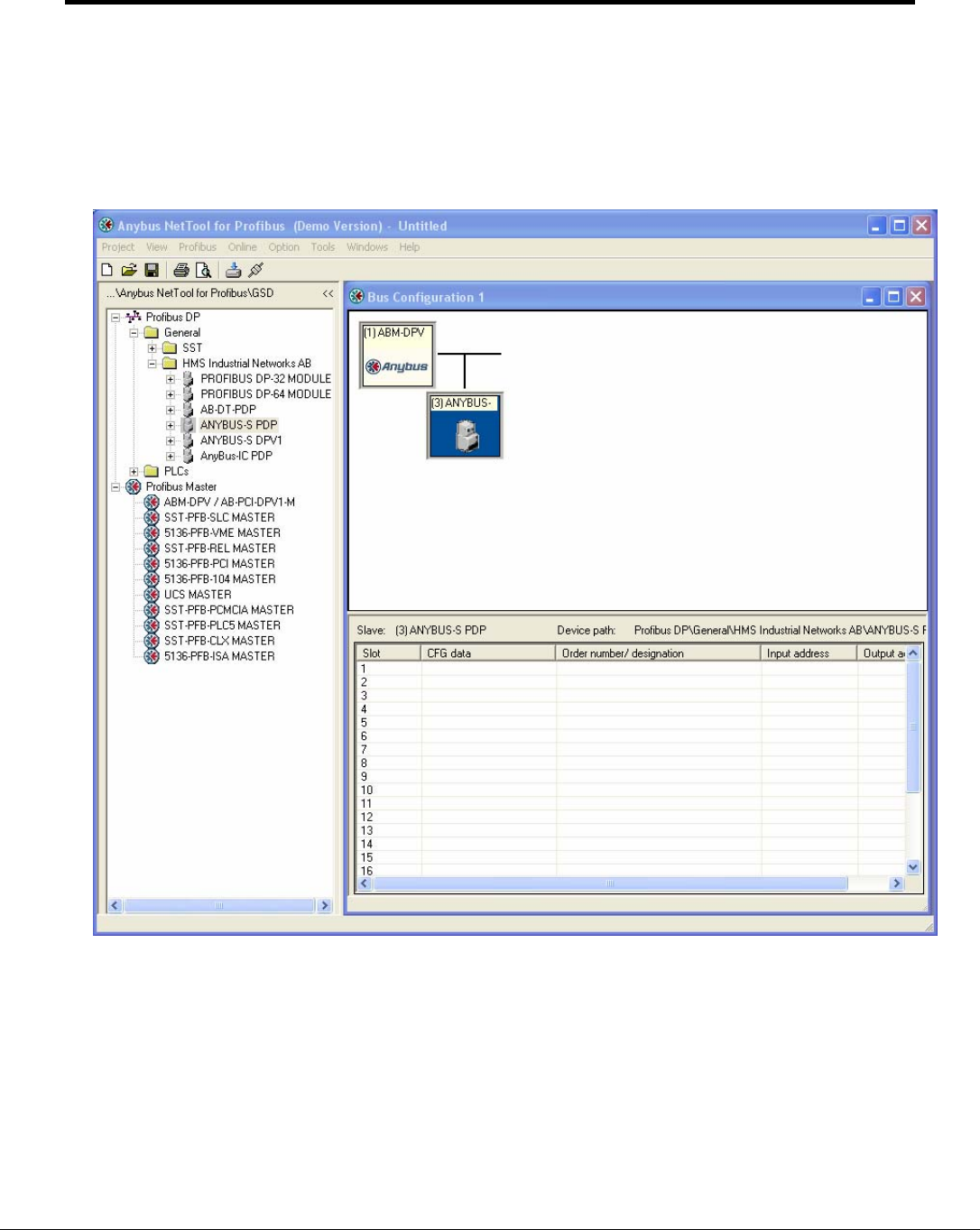
FS-8700-122 X30 Profibus DP Master Manual Page 11 of 16
FieldServer Technologies 1991 Tarob Court Milpitas, California 95035 USA Web:www.fieldserver.com
Tel: (408) 262-2299 Fax: (408) 262-9042 Toll_Free: 888-509-1970 email: support@fieldserver.com
3) Expand the Profibus DP tree and drag the Slave Device you want to connect to onto the
Bus Configuration window.
Note: If your device does not show up, import the device’s GSD file by right clicking on
Profibus DP and selecting Install new GS*-file. The ANYBUS-S PDP Slave device is shown
here for illustration purposes.


















