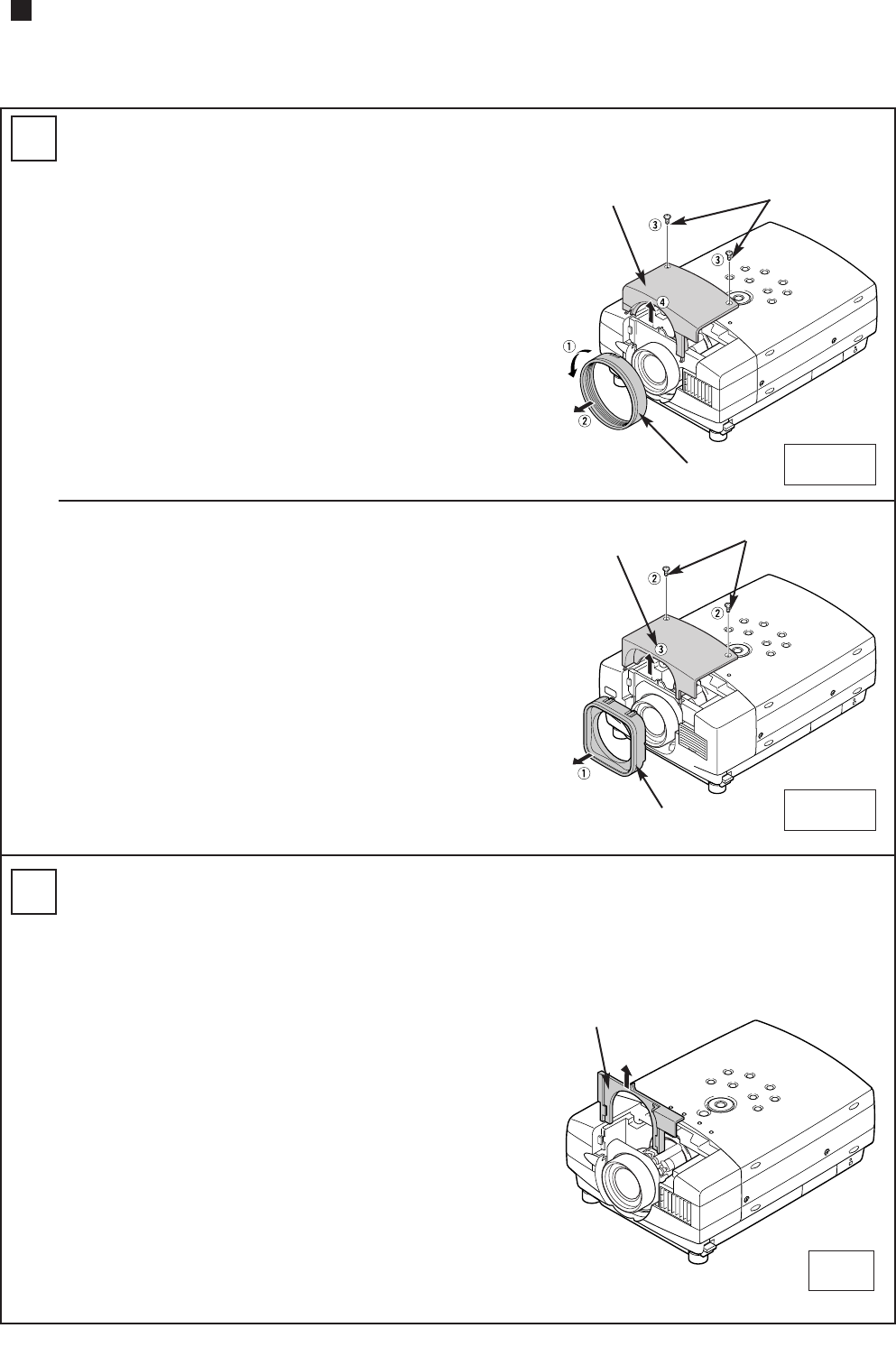
-2-
Lens Replacement Procedure
1. Turn the Lens Cover counter-clockwise and pull it
toward front to remove the Lens Cover.
2. Remove the two screws (SCREW "A") and remove
the Top Cabinet.
Remove the Lens Cover and the Top Cabinet
1
SCREW "A"
LENS COVER
TOP CABINET
Fig-1-1
Slide the Light-Block Sheet Base upward to remove it.
Fig-2
LIGHT-BLOCK
SHEET BASE
2
Perform the steps 1-6 for lens replacement.
First set the lens at the highest position with lens shift adjustment.
Remove the Light-Block Sheet Base
SCREW "A"
LENS COVER
TOP CABINET
1. Pull Lens Cover toward front and remove it.
2. Remove the two screws (SCREW "A") and remove
the Top Cabinet.
Fig-1-2










