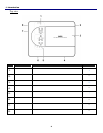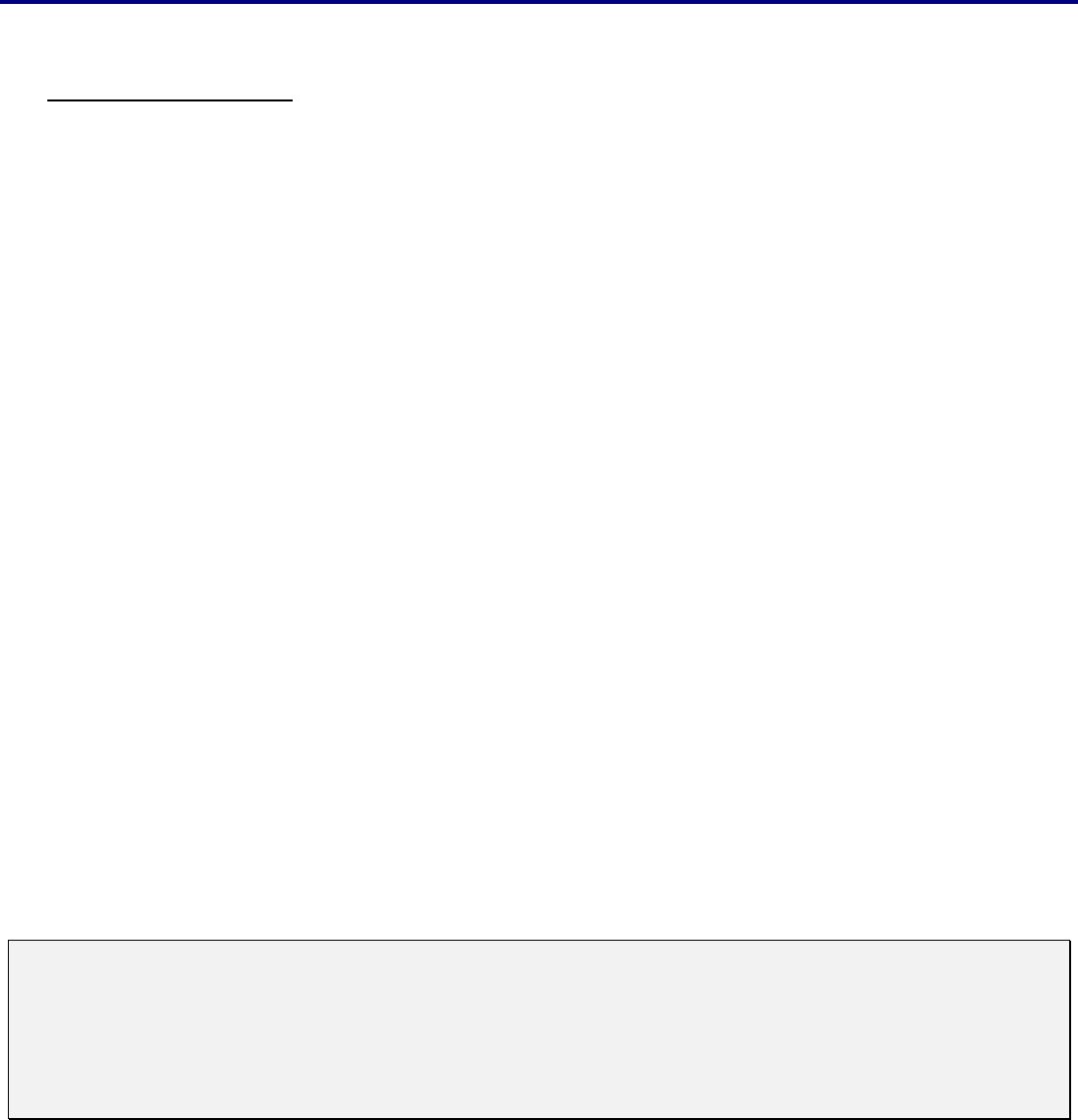
1. Introduction
2
Introduction to the Projector
Features you’ll enjoy:
DLP projector with high resolution
The combination of BrilliantColor™ and a six-segment color wheel (optional) offer a more true color reproduction.
Installation Flexibility
This projector has many useful functions such as powered lens shifting, ceiling and rear projection, variety of extensive op-
tional powered lens with bayonet mount with release button, etc.
Multiple Interface Terminals
The projector has several interface terminals that can support various types of equipment and signals.
Dual Lamp Control System
The two-lamp control system offers high brightness, maintained lamp life and energy savings along with redundancy. The
lamp control function offers brightness of the lamp can be selected. The power management function also reduces power
consumption and maintains lamp life.
Simple Computer System Setting
The projector has the Multi-scan system to conform to almost all computer output signals quickly. Up to UXGA resolution
can be accepted.
Security Function
The Security function helps you to ensure security of the projector. With the Key lock function, you can lock the operation on
the top control. PIN code lock functions prevent unauthorized use of the projector.
Multilanguage Menu Display
Operation menu is available in 8 languages: English, German, French, Italian, Spanish, Swedish, Chinese, and Japanese.
Multi-use Remote Control
Use the remote control as wired or wireless. Eight remote control codes are available.
3W + 3W Stereo Speaker
Built in 3W x 2 speakers are provided.
Helpful Maintenance Functions
The lamp and filter maintenance functions provide for better and proper maintenance of the projector. Easy maintenance
cover is provided for lamp and color wheel replacement.
Direct Power Off and On Start
The Direct Power Off function allows the projector to be turned off (even when projecting an image) using a power strip
equipped with a switch and a breaker. The On Start function allows the projector to be turned on by supplied AC power.
Note:
Before using Direct Power Off, be sure to allow at least 20 minutes immediately after turning on the projector
and starting to display an image. Also, the power cord can be removed immediately after turning off the pro-
jector. On Start manual may differ slightly from the product.
On Start eliminates the need to always use the POWER (ON/STANDBY) button on the remote control or
projector cabinet.