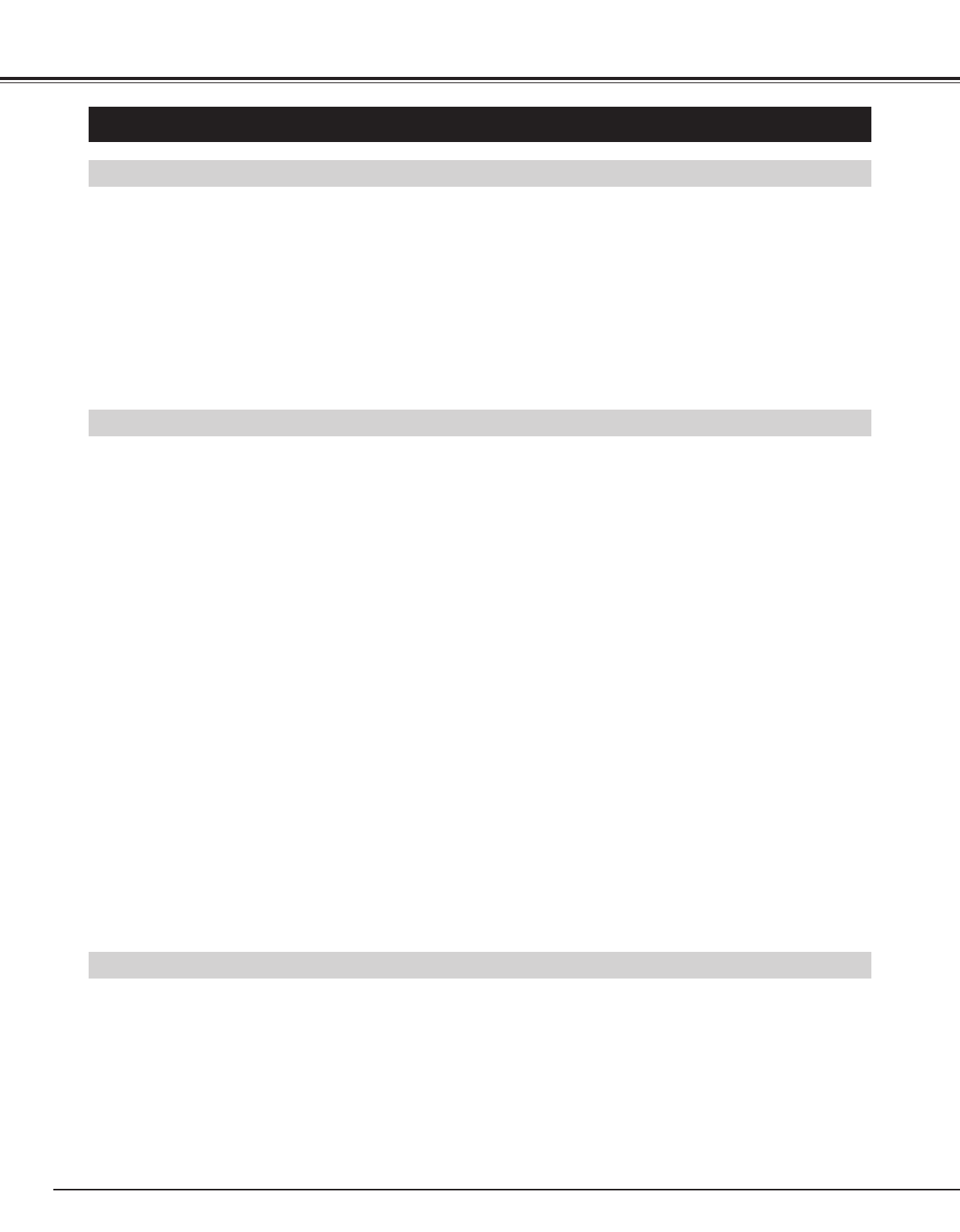
40
APPENDIX
CLEANING PROJECTION LENS
Apply a non-abrasive camera lens cleaner to a soft, dry cleaning cloth. Avoid using an excessive amount of cleaner.
Abrasive cleaners, solvents or other harsh chemicals might scratch the lens.
When the projector is not in use, replace Lens Cover.
1
3
Lightly wipe Projection Lens with a cleaning cloth.
2
Follow these steps to clean Projection Lens:
MAINTENANCE
WARNING TEMP. INDICATOR
WARNING TEMP. Indicator flashes red when an internal temperature of a projector exceeds the normal temperature. This
Indicator stops flashing when the temperature of a projector returns to normal.
When WARNING TEMP. Indicator continues to flash, check the items listed below.
Ventilation Slots of the projector may be blocked. In such an event, reposition the projector so that Ventilation Slots
are not obstructed.
AIR FILTER CARE AND CLEANING
Air Filters may be clogged with dust particles. Clean Air Filters by following the section AIR FILTER CARE AND
CLEANING below.
1


















