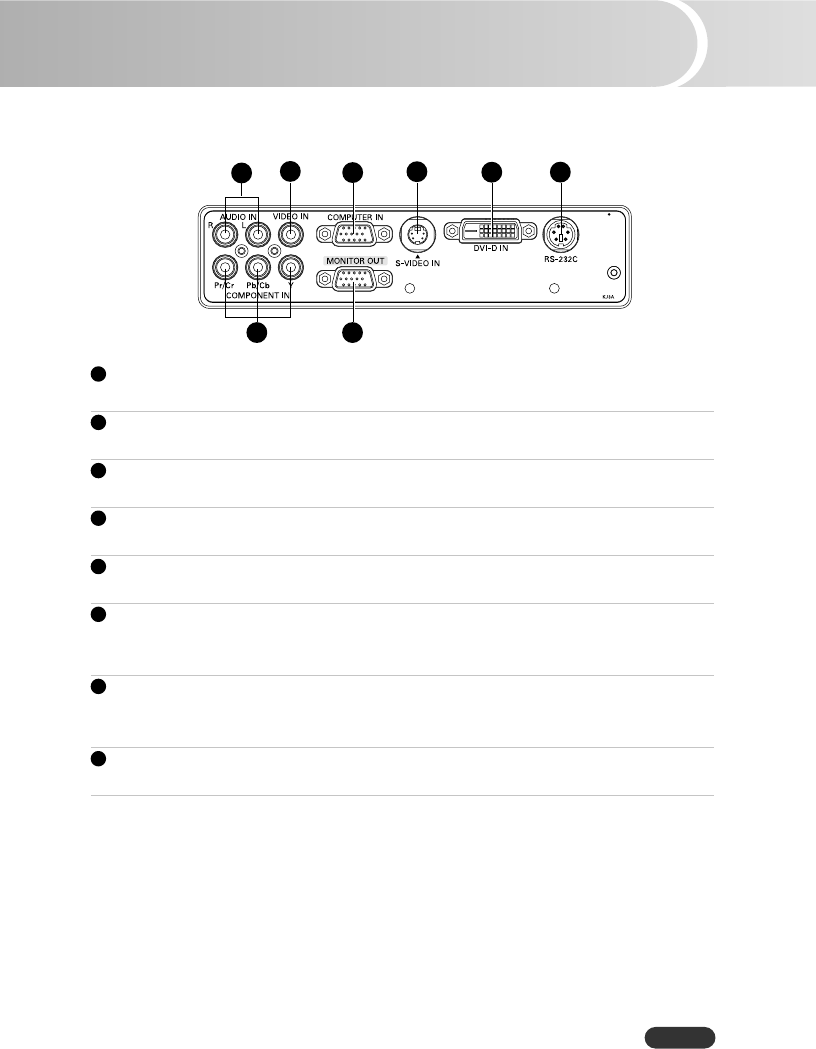
EN-13
Connection Ports
1 AUDIO IN (R/L)
Connects an audio output from video equipment or computer to this jack.
2 VIDEO IN
Connects composite video output from video equipment to this jack.
3 COMPUTER IN
Connects analog RGB output signal from a computer to this jack.
4 S-VIDEO IN
Connects S-Video output from video equipment to this jack.
5 DVI-D IN
Connects DVI output from a computer to this jack.
6 RS-232C
When operating the projector via a computer, connect this to the controlling computer’s
RS-232C port.
7 MONITOR OUT
This terminal can be used to output the incoming signal from COMPUTER IN terminal
to the other monitor.
8 COMPONENT IN (Y Cb/Pb Cr/Pr)
Connects Y Cb/Pb Cr/Pr output from video equipment to this jack.
1
2
3
4
6
5
78


















