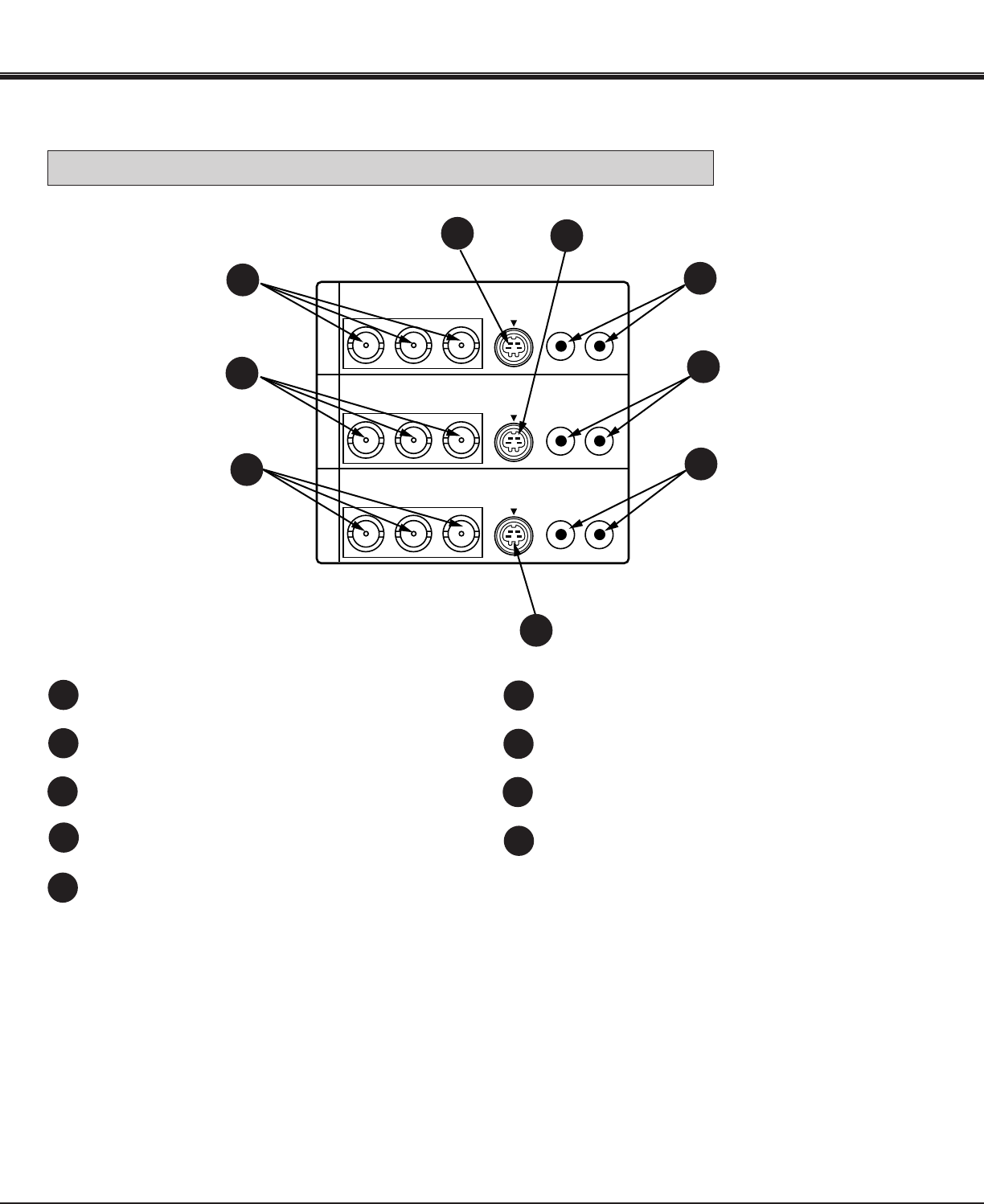
11
VIDEO/Y C/Cb(B-Y) Cr(R-Y) S-VIDEO
RL
(MONO)
AUDIO
VIDEO/Y C/Cb(B-Y) Cr(R-Y) S-VIDEO
RL
(MONO)
AUDIO
VIDEO/Y C/Cb(B-Y) Cr(R-Y) S-VIDEO
RL
AUDIO
VIDEO IN-1VIDEO IN-2MONITOR OUT
14
17
20
15
18
19
21
22
16
SIDE OF THE PROJECTOR (CONNECT THE VIDEO EQUIPMENT)
VIDEO INPUT JACKS-1 (BNC TYPE x 3)
Used to connect a video source to the projector.
S-VIDEO INPUT JACK-1
Used to connect a S-VHS video source to the projector.
AUDIO INPUT JACKS-1 (R and L)
Used to connect an audio source to the projector.
VIDEO INPUT JACKS-2 (BNC TYPE x 3)
Used to connect a video source to the projector.
S-VIDEO INPUT JACK-2
Used to connect a S-VHS video source to the projector.
14
15
16
17
18
AUDIO INPUT JACKS-2 (R and L)
Used to connect an audio source to the projector.
VIDEO MONITOR OUTPUT JACKS (BNC TYPE x 3)
Permits video connection to a monitor.
VIDEO MONITOR (S-VIDEO) OUTPUT JACK
Permits S-VHS video connection to a monitor.
AUDIO MONITOR OUTPUT JACKS (R and L)
Permits audio connection to a monitor.
19
20
21
22
CONNECTING THE PROJECTOR


















