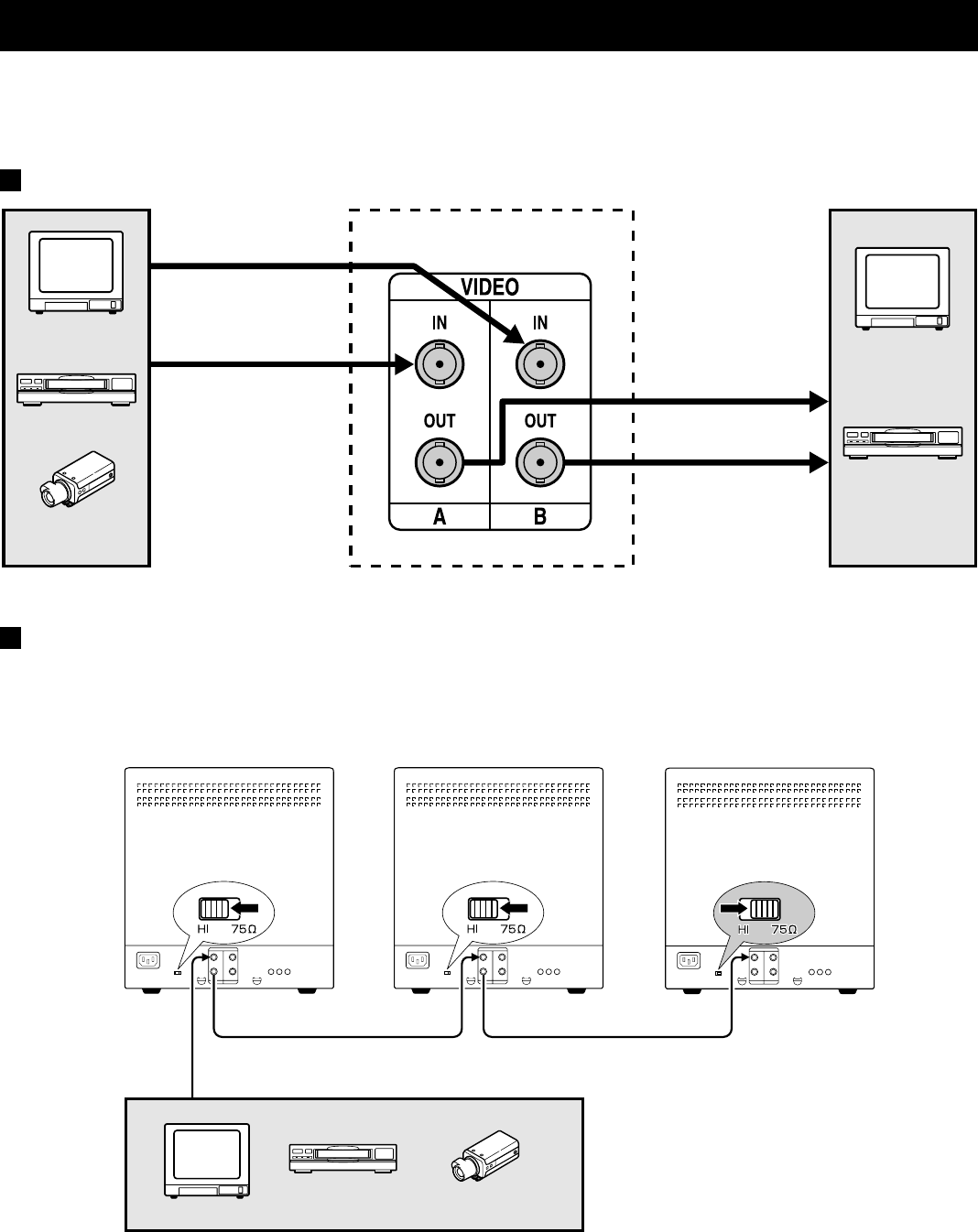
CONNECTION
Before connecting your system, make sure that all units are turned off.
The picture signal source can be connected to either the A or B terminal at the rear of the monitor. The monitor selector
switch at the front of the monitor can be used to select the input terminal used.
Single Connection
Note: The components and connection cables are not included and must be purchased separately.
Multiple Connection
Multi-connection is possible using the loop-through feature of this unit.
When this monitor is connected to additional monitors, the same picture can be obtained on all the connected monitors.
Set the final monitor to 75 Ω termination state.
Note:
•
Do not leave a unused cable and do not connect BNC connector to the last jack of the monitor. Only once connection.
•
The components and connection cables are not included and must be purchased separately.
Monitor
Video recorder
Video camera
To Video B
INPUT terminal
(Video signal cable)
To Video A
INPUT terminal
(Video signal cable)
(Rear panel)
To Video input
terminal
To Video input
terminal
Monitor
Video recorder
Monitor Video recorder
To Video input terminal
Coaxial cable
Video camera
L8MAA/US (VMC-6609, 6612, 6615, 6620 GB) 2000. 11. 21
6













