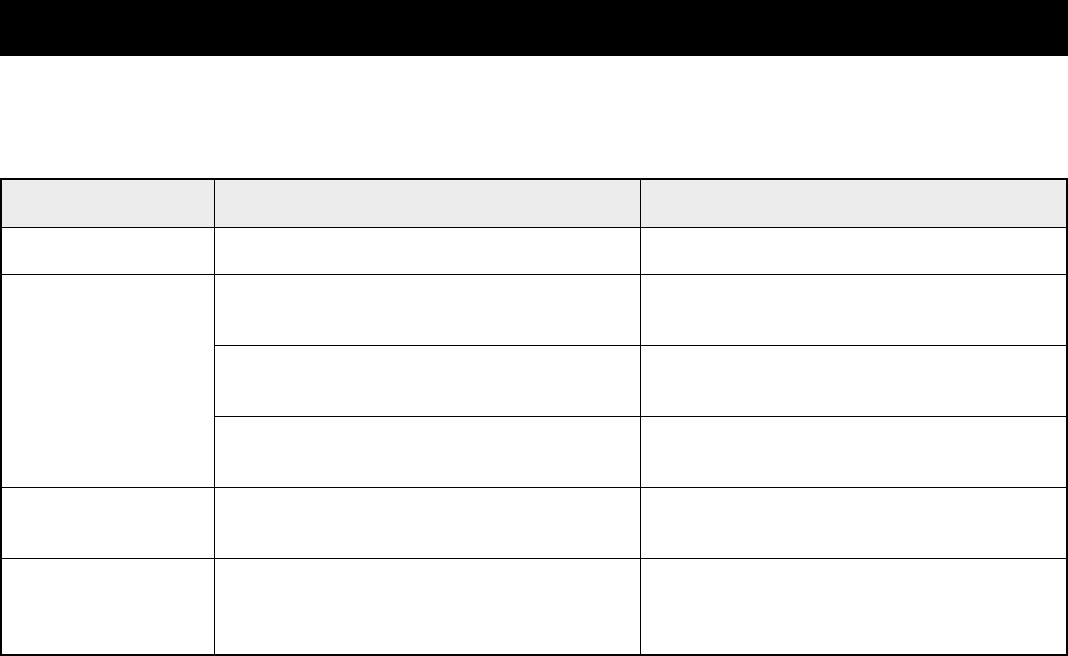
TROUBLESHOOTING
Solutions to common problems related to your monitor are described here. If none of the solutions presented
here solves the problem, unplug the monitor and consult a SANYO-authorized dealer or service center for
assistance.
Problems Points to be checked Measures (Remedy)
No power supply. Is the power plug loosened or disconnected? Firmly insert the power plug.
No picture with the
power on.
Is the video signal output from the connected
component?
Set the connected component correctly.
Is the input signal selected properly? Select the required video signal input with
the Monitor selector switch. (See page 4.)
Is the video cable disconnected? Connect the video signal cable firmly. (See
page 6.)
Shaking picture. Is the monitor close to a device generating a
strong magnetic field?
Move the device away from the monitor until
the picture stabilizes.
Picture is too
bright and hard to
view.
Has the termination switch been set
correctly?
Move the termination switch to the correct
setting.
The following are not malfunctions:
•
You experience a mild electric shock when you touch the picture tube. This phenomenon is due to a normal buildup of
static electricity on the CRT and is not harmful.
•
The monitor emits a strange sound when the room temperature changes suddenly. This is only a problem if an
abnormality appears on the screen as well.
•
If two or more monitors are operated next each other, their images may shake or be distorted. This phenomenon is
due to mutual interference; it is not a malfunction.
Move the monitors away from each other until the interference disappears or turn the power off on any monitor that is
not being used.
L8MAA/US (VMC-6609, 6612, 6615, 6620 GB) 2000. 11. 21
8













