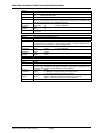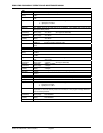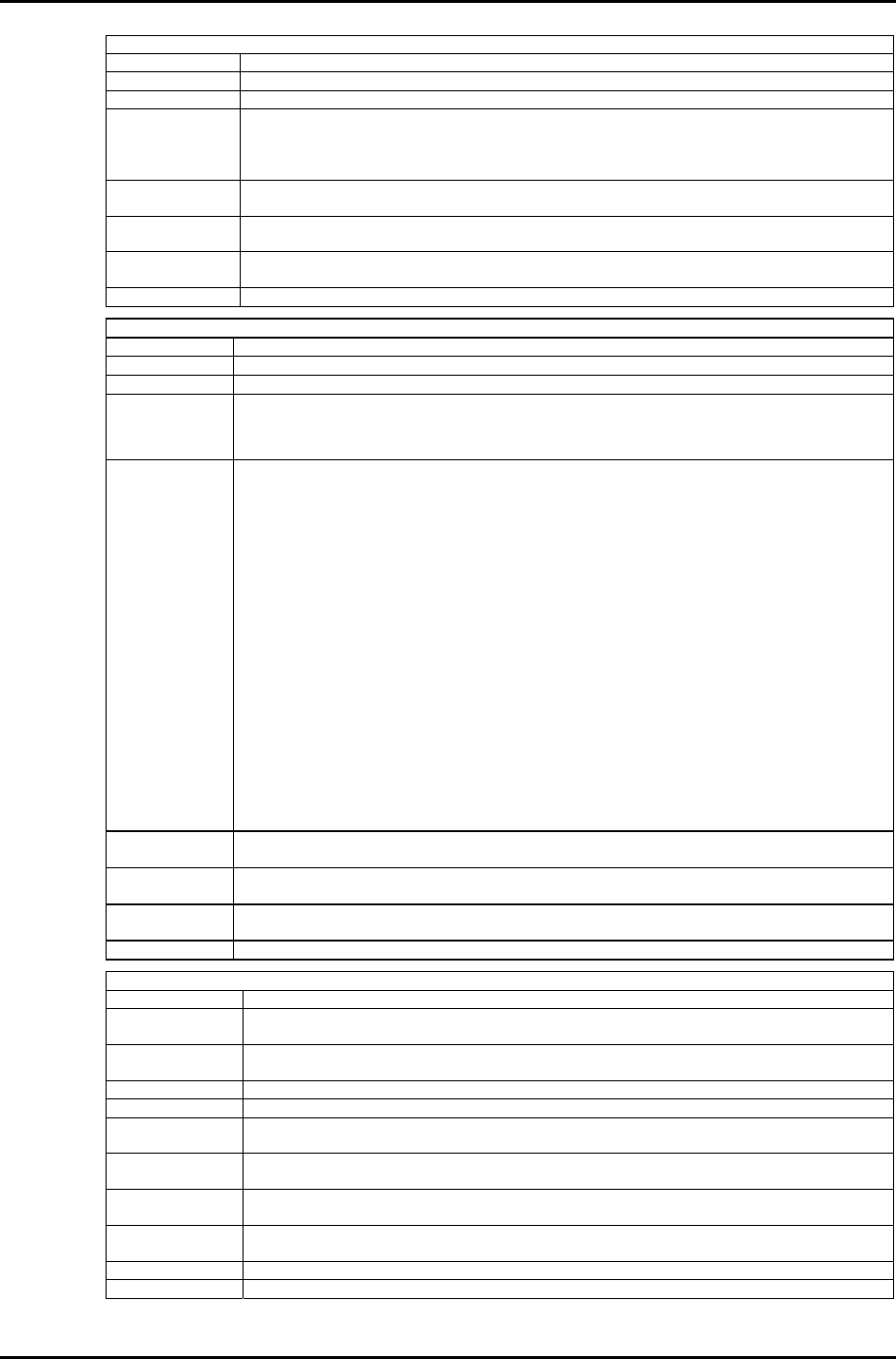
RPM4/HPMS A70M/A20M-AF OPERATION AND MAINTENANCE MANUAL
© 2007 DH Instruments, a Fluke Company Page 92
RESET
Purpose Reset the user’s settings to factory defaults. Corresponds to front panel “Reset – Sets”.
Command “RESET”
Classic “RESET”
Remarks The RPM4 has user settings (units, resolution, etc.) that can be reset to factory defaults. The
remote “RESET” program message corresponds to the front panel “Reset - Sets”. System
calibration coefficients and communications settings are not affected. The reset cycle takes up
to 3 seconds to complete. Remote communications should not take place during this period.
Example
(enhanced)
Cmd sent:
Reply:
“RESET”
“RESET” (no reply if IEEE-488)
Example
(enhanced)
Cmd sent:
Reply:
“RESET?”
“RESET”
Example
(classic)
Sent:
Reply:
“RESET”
“RESET”
See Also 3.5.9.1, 3.5.9
RPTn
Purpose Read the available Q-RPT identification data.
Query “RPTn”
Classic “RPTn”
Optional Suffix
“n”
The active Q-RPT is assumed if no suffix is given.
‘1’ Specify the Hi Q-RPT
‘2’ Specify the Lo Q-RPT
Remarks Up to two internal Q-RPTs can be available for use in an RPM4. You can query the RPM4 for
information about each particular Q-RPT. The Q-RPT data is returned in the following format:
RPTLabel, Q-RPTLocator, Serial#, RngGa, RngAbs, Q-RPTMode
RngLabel: RPT type label. This label identifies the Q-RPT type and range. This is
the same label used on the RPM4 front panel screen.
RptLocator: Text field identifying the Q-RPT position in the RPM4 system.
“IH” identifies this as an internal, Hi Q-RPT
“IL” identifies this as an internal, Lo Q-RPT
Serial#: The serial number of the Q-RPT.
RngGa: The Q-RPT default gauge mode range in the current pressure unit.
RngAbs: The Q-RPT default absolute mode range in the current pressure unit.
“NONE” appears in the field if the Q-RPT is a Gxxx, BGxxx or Axxx with
absolute and negative gauge modes OFF.
RptMode: ‘A’ if Q-RPT is Axxx and supports absolute, gauge and negative gauge
measurement modes.
‘G’ if Q-RPT is gauge Gxxx or Axxx with absolute and negative gauge
modes OFF and supports only gauge measurement mode.
‘N’ if Q-RPT is BGxxx and supports gauge and negative gauge
measurement modes.
Example
(enhanced)
Cmd sent:
Query reply:
“RPT2?” (Get information on the Lo Q-RPT)
“A350K, IL, 82345, 35, 50,A”
Example
(classic)
Cmd sent:
Query reply:
“RPT3” (Get information on the HL Q-RPT)
“A7M, HL, 82345, 1000, 1000,A”
Errors ERR#4:
ERR# 10:
External device not detected.
Invalid suffix.
See Also 3.2.3
SCRSAV
Purpose Read or set the front panel display screen saver activation time.
Command
Query
“SCRSAV n”
“SCRSAV?”
Classic “SCRSAV=n”
“SCRSAV”
Arguments
n:
The inactivity period (0 – 99 minutes) after which screen saver activates.
Default “SCRSAV 10”
Remarks The RPM4 front panel will dim after a period of keyboard and remote inactivity. Setting this
value to ‘0’ disables this feature.
Example
(enhanced)
Cmd sent:
Query reply:
“SCRSAV 30”
“30” (No reply if GPIB-488)
Example
(enhanced)
Cmd sent:
Query reply:
“SCRSAV? 30”
“30”
Example
(classic)
Sent:
Reply:
“SCRSAV=30”
“30”
Errors ERR# 6 The argument was invalid.
See Also 3.5.5.1