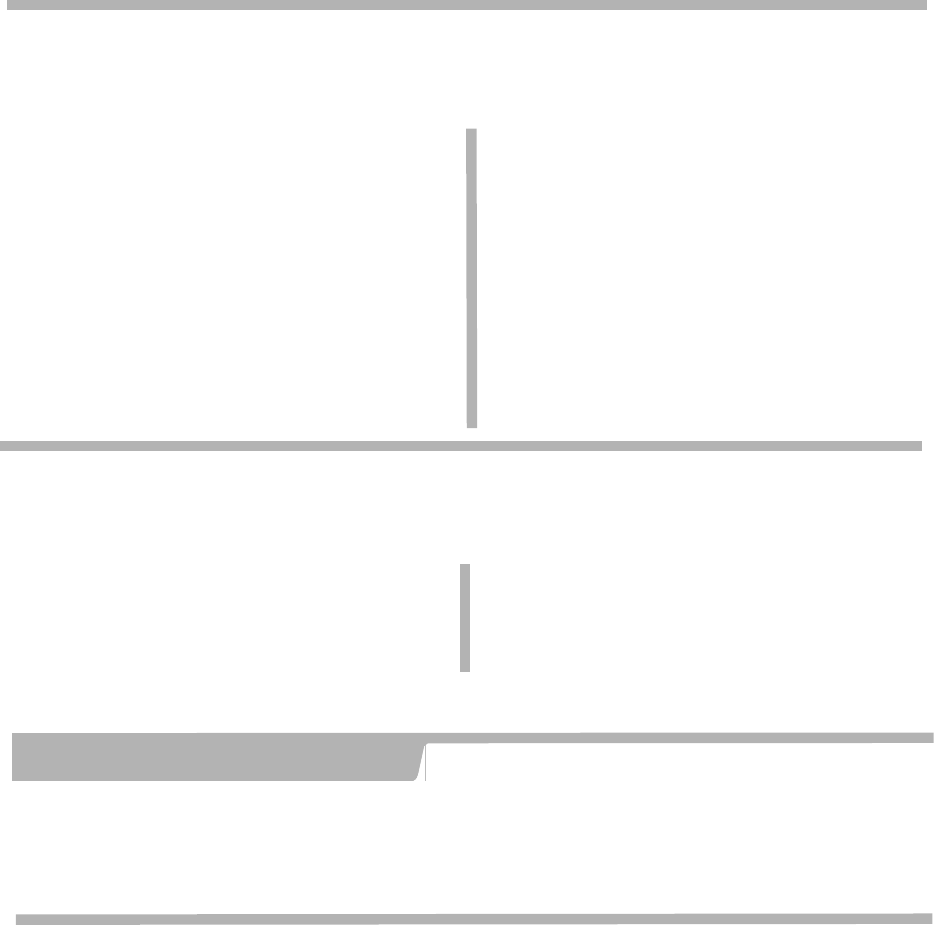
7
• System > Maintenance >
ShutDown
• System > Maintenance >
Shutdown Reset to factory default
FortiGate-3000
FortiGate-3000
CLI:
execute reboot
CLI:
execute factoryreset
IP Enter
IP
IP
: LCD FortiGate Esc
NAT/Route mode
Use the control buttons and LCD to:
LCD
• (DMZ) IP Netmask
•
IP
NAT/
1. FortiGate-3000
config system interface
edit internal
set mode static
set ip <intf_ip> <netmask_ip>
end
2.
config system interface
edit external
...
3.
config system dns
set primary <dns-server_ip>
set secondary <dns-server_ip>
end
4.
config router static
edit 1
set gateway <gateway_ip>
end
1. NAT/
config system global
set opmode transparent
end
3. IP
config system manageip
set ip <mng_ip> <netmask>
end
DNS IP
config system dns
set primary <dns-server_ip>
set secondary <dns-server_ip>
end
4.
config router static
edit 1
set gateway <gateway_ip>
end
1.
FortiGate Console
2. HyperTerminal)
bps 9600 1
3. Login: admin Enter





