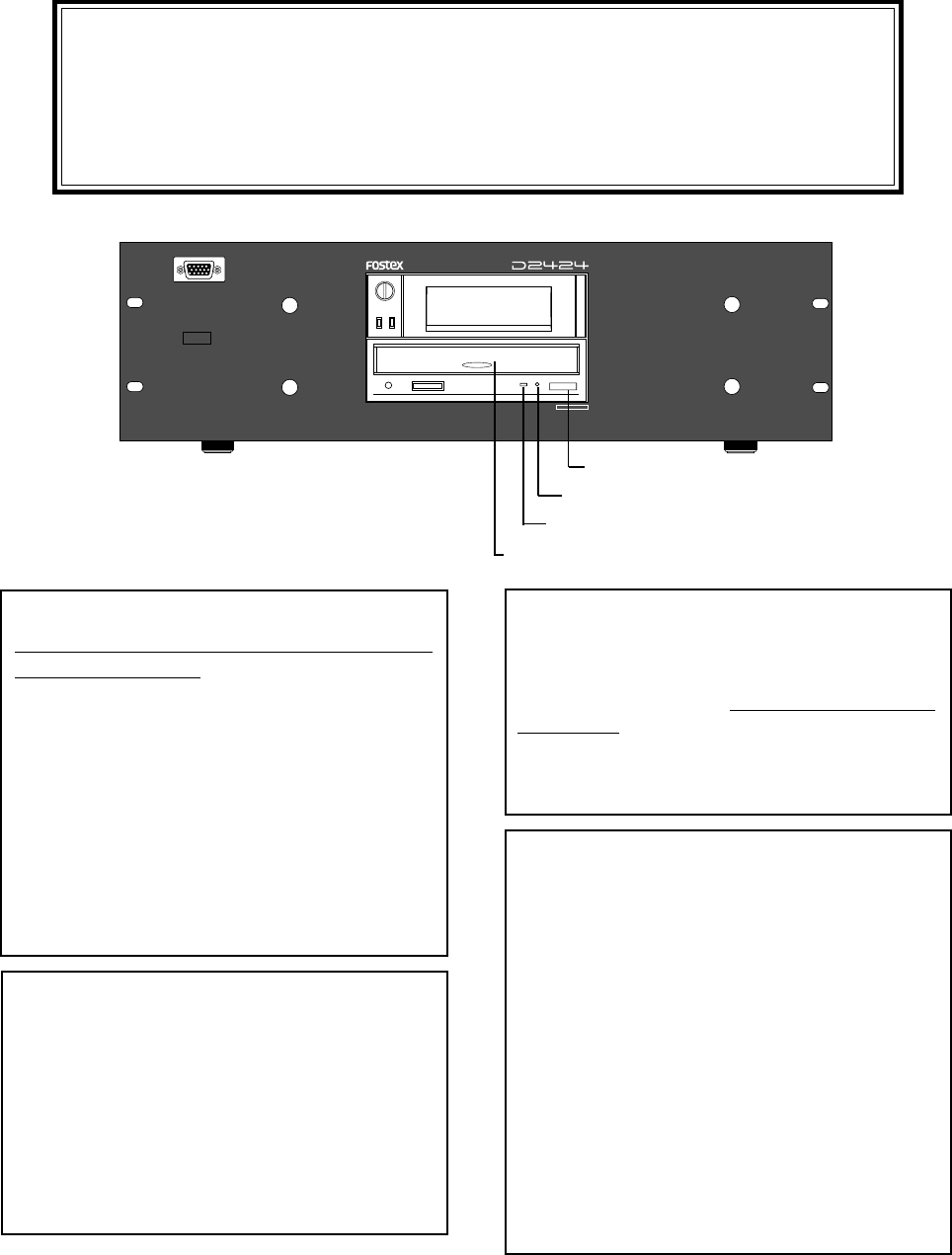
4
Installing the Model 9047 is a DVD-RAM/R drive for backup in the Model D2424/D2424LV
digital recorder. By installing this DVD-RAM/R drive in the digital recorder, FDMS-3 Ver. 3.0 or
WAV file song data can be saved/loaded. For details on save/load, refer to the digital recorder
"Reference Manual."
<CAUTION>
• The optional DVD-RAM/R drive must be mounted by the Fostex authorized service
facilities. For installation, please contact the Fostex distributor in your territory.
• If a Model 9044 (BAY+CADDY) had already been installed in D2424, a Model 9047
DVD-RAM/R drive cannot be installed. In such a case, consult nearest Fostex Service
facility.
<DVD-RAM disks that can be used>
There are some disks that can be used in the
Model 9047 DVD-RAM/R drive.
Please note that disks other than those listed
below cannot be used.
Model 9047 contains a
4.7GB disk.
<Recommended disks>
2.6GB / 4.7GB / 5.2GB / 9.4GB
<Formatting the disk>
The DVD-RAM disk included with the Model
9047 is unformatted.
In order to save/load with the DVD-RAM/R drive,
the DVD-RAM disk must be formatted by referring
to the item on "Formatting a backup disk" in the Refer-
ence Manual.
Using the D2424/2424LV to format will be only
backup format as FDMS-3.
To save/load WAV files, it must be preformatted in
DOS in a computer.
As it complies only to FAT16 for save/load of WAV
files, it must be noted that it does not comply to
FAT32 and UDF formats. With FAT16, it can be used
to a maximum 2GB.
<Notes on operating the DVD-RAM disk>
In handling the DVD-RAM disk, please adhere
to precautions listed below.
1. DVD-RAM disks are made of precision parts.
Please follow the suggestions below in handling
and storing such disks.
* Avoid locations of severe vibration.
* Avoid conditions of extreme temperature
and humidity.
* Avoid dusty locations.
* Avoid wet locations or dampness.
2.Please keep in mind that Fostex cannot be
responsible to any extent for compensation on
lost data and other damage due to use of this
equipment.
Eject switch
Disk tray
D2424 or D2424LV front panel when installing the Model 9047
POWER
24TRACK DIGITAL RECORDER
24bit/96kHz
DVD
Access LED
Hole for emergency eject
If the DVD-RAM/R drive tray does not come out switch
off power to D2424/2424LV and carefully insert the
ejecting tool included with Model 9047, into the hole
at left side of the eject switch, slowly push it in until
it stops, then push it further and the tray will come
out a short distance. From then on, fully draw out
the tray with your hand.
<CAUTION> Do not attempt to forcefully draw out the
tray by other means.
<Should tray of the DVD-RAM/R drive refuse to open>








