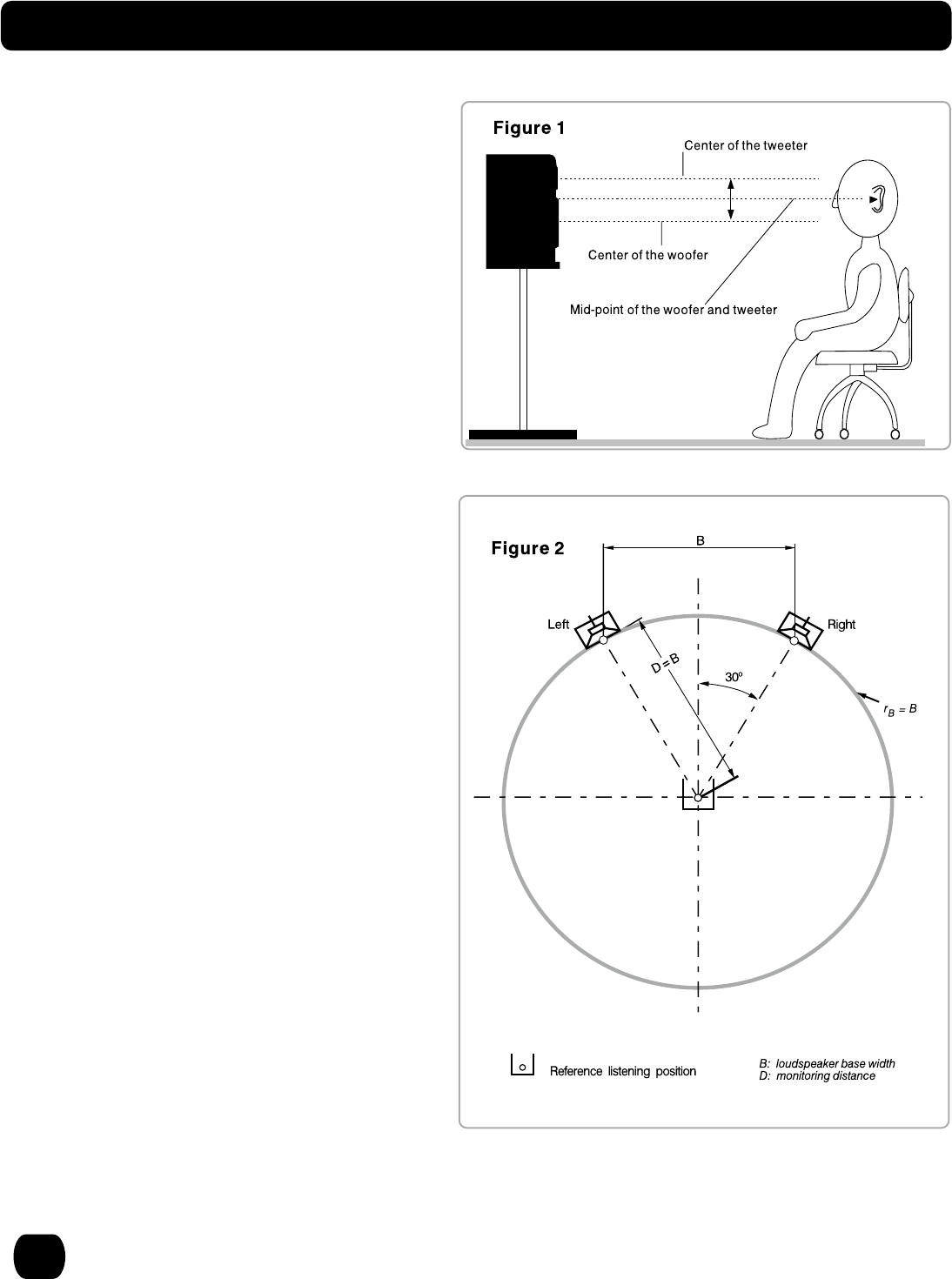
After carefully unpacking the PM0.4
Monitoring Distance = 1 to 2 meters
acoustic performance in your studio.
The PM0.4 was designed to be used
Professional Studio Monitor, it is now
time to setup the monitors for the best
at a
monitoring distance of 1 to 2 meters,
located in such a way that the acoustic
center is located at, or about, seated ear
typically referred to as the near-field.
It is recommended that the PM0.4 be
height (see Figure 1). If this is not
The monitoring angle between the left
and right monitors and the listening
possible, it may be necessary to tilt/aim
the monitor at the listeners ears.
Monitoring Height = the acoustic
center aimed at seated ear height
Monitoring Angle = 60 Degrees
easiest way to determine this is to place
the speakers in such a way that the
position should equal 60 degrees. The
distance between the left and right
monitor is equal to the monitoring
distance / listening position (see Figure
speakers be "toed-in" towards the
The PM0.4 was designed to be mounted
2). It is also recommended that both
listening position.
vertically. This provides for the most
accurate frequency response, reduces
Additional Information
acoustic boundary interference and
provides optimum cooling performance
for the heat sink that is located on the
back of the studio monitor. If it is not
possible to mount the monitors vertically,
then the monitors should be placed with
the woofers inside and the monitors
"toed-in" towards the listening area.
p-4
Setup Instructions









