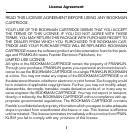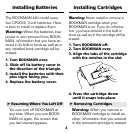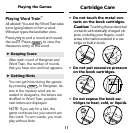7
Finding Synonyms
To look up synonyms, simply type a word
and then press
ENTER
. Try this example.
1. Press
CLEAR
.
2. Type a word (e.g., happy).
To type capitals, hold
CAP
.
To erase a letter, press
BACK
.
To move the cursor, press
or .
3. Press
ENTER
to view its first
thesaurus entry.
4. Press or to read.
5. Hold
✩
and press repeatedly
to view its next entries, if any.
To view a previous thesaurus
entry, hold
✩
and press .
6. Press
CLEAR
when done.
Finding Synonyms
➤
Understanding Thesaurus Entries
When you see
THES
flash in the up-
per right of the screen, the entered or
highlighted word has a thesaurus en-
try. Each thesaurus entry begins with
the word’s part of speech (noun, verb,
adjective, etc.) and a brief definition.
Then synonyms, Classmates, and
antonyms, if any, are listed. Class-
mates are words related by subject
or class. Special uses, such as
slang, Briticisms, and technical
words, are noted in brackets.
➤ Selecting Multiple Forms
When you enter a word that has
more than one form, a word list ap-
pears. Highlight the form you want
and then press
ENTER
to select it.
➤ Viewing Next Entries
When a word has more than one
thesaurus entry, you can view a next
entry by scrolling or paging down at
the end of an entry.