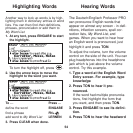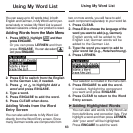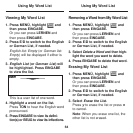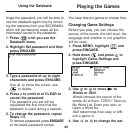59
Advanced Verb
Conjugations
From a Dictionary Entry
Some words have different parts of
speech or multiple translations. You can
easily find which part of speech or specif-
ic translation you will need to conjugate
by first looking up the word and then
pressing BEUG. Follow this example.
1. Press MENÜ, use the arrow keys
to highlight and then press
EINGABE.
To choose English, press . You
can also press BEUG and then E/D
to choose the language.
2. Type a word (e.g., reden).
3. Choose a form, if needed.
In this case, choose reden.
Capitalized words are usually nouns.
4. Press EINGABE to look it up.
Read the definition to find the verb
you want (e.g., to speak).
Advanced Verb Conjugations
Conjugations show inflections, or changes
in a word’s gender, tense, etc. This dic-
tionary includes extensive inflections of
nouns, verb, modifiers and other words.
From the Icon Menu
1. For example, press MENÜ, use the
arrow keys to highlight (German
Conjugation) and then press EINGABE.
To choose English conjugation, press
. You can also press BEUG and
then E/D to choose the language.
2. Type a word (e.g., denken).
3. Press BEUG.
If needed, highlight the part of speech or
translation you want and press EINGABE.
These are the principal forms of the
German verb “denken”. The English trans-
lations are below each German inflection.
4. Press or to scroll.
Press to display the root word.
5. Press either BEUG or hold FN and
press repeatedly to view more
inflections.
If the word is a noun, an adjective, or
another modifier, then there won’t be
any other inflections.
6. Press CLEAR when done.