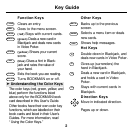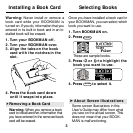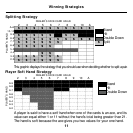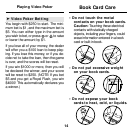5
Getting Help
Viewing a Demonstration
This product comes equipped with a
brief demonstration which describes the
many features of this product and how
to use them. To view the demo, press
MENU
. Then, highlight the Other menu
and select
View Demo
. (NOTE: If you
select
View Demo
, the product will ask
if you wish to reset the scores. If you
press
N
, then the Demo will not run.)
Viewing the Rules
Rules for both Blackjack and Video
Poker can be found by pressing
MENU
,
highlighting the Rules menu, and then
selecting either
Blackjack
or
Video
Poker
.
The Blackjack rules describe the
different betting options, the object of
the game, and the strategy of your
opponent (i.e., the dealer). The Video
Poker rules describe the object of the
game, the different winning hand
combinations, and their values.
Getting Help
▲
▲
Viewing Help
You can view a help message at
virtually any screen by pressing
HELP
.
Use the direction keys to read it. To
exit help, press
BACK
.
Viewing the Tutorial
To read a tutorial of how to use the
main functions and keys of this
product, press
MENU
, and select
Tutorial
from the Other menu.
Changing the Help Language
The Help messages and the Rules are
available in English, German, French,
and Spanish. To change the Help
language, press
MENU
, and select
Help/Rules Language
from the Other
menu. Then highlight the desired
language and press
ENTER
to select it.
➤ Follow the Arrows
The flashing arrows on the right of the
screen show which arrow keys you
can press to move around menus or
view more text.
▲
▲
▲