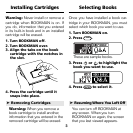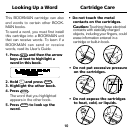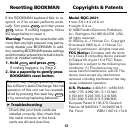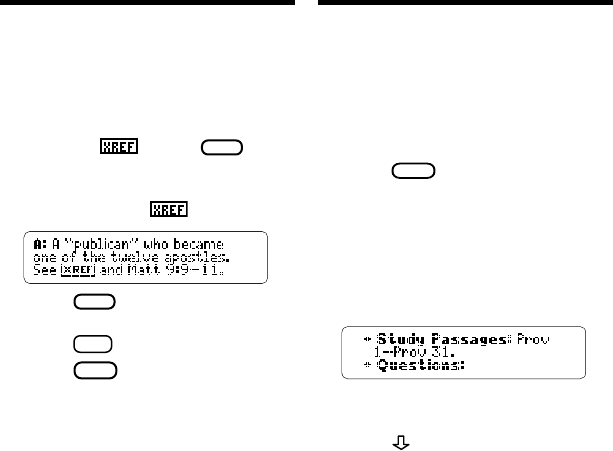
7
Finding Study Passages
The study passages from which the
questions come are shown before the
questions. You might want to read the
passages in your Bible before trying
to answer the questions. Or you can
just see how well you do on your own.
1. Press
CLEAR
.
2. Select a Testament (e.g., Old).
3. Select a section (e.g., The
Poetical Books).
4. Select a book (e.g., 3. Prov-
erbs).
5. Select Study Passages.
This is the passage for the
following questions.
6. Press to go to the first
question.
Viewing Cross-References
Some questions have a related cross-
referenced question. You will see an
XREF symbol in the answer screen if
a question has a cross-reference.
1. When you come to an answer
with an
, press
ENTER
to
start the highlight.
2. Press the arrow keys to
highlight the
.
3. Press
ENTER
to go to its cross-
referenced question.
4. Press
ANSW
(green).
5. Press
BACK
repeatedly until
you return to the original
question.