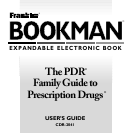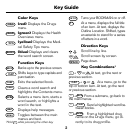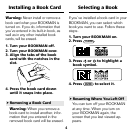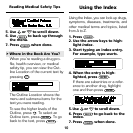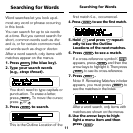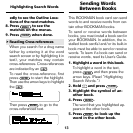7
Reading a Drug Profile
Drug profiles provide detailed informa-
tion about prescriptions, dosage, side
effects, drug interactions, and more.
Follow this example to learn how to
read a drug profile.
1. Go to the start of the drug pro-
file for Tylenol.
To learn how, read “Looking up a
Drug.”
2. Use or to scroll line by line.
3. Use
DN
or
UP
to scroll screen
by screen.
4. Hold
✩
and press
DN
or
UP
to
go to the next or previous
section.
Looking up a Drug
➤
If You Misspell a Drug Name
If you misspell a drug name while
typing at the Drugs menu, the spell-
ing correction mode appears.
Type the remainder of the name to
the best of your knowledge. Then
press
ENTER
to see the corrections.
Then highlight a correction and press
ENTER
to see its drug profile.
➤
Try This Shortcut
To go directly from a drug name on
the Drugs menu to its drug profile,
hold
✩
and press
ENTER
.
5. Use or
DN
to scroll down.
To learn more ways to read a drug
profile, see “Reading a Drug Profile.”
6. Press
CLEAR
when done.