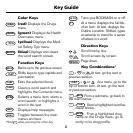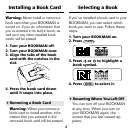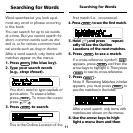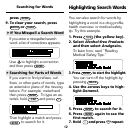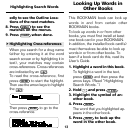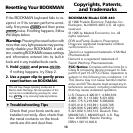8
Reading a Drug Profile
5. Use these Quick keys to go a
section of the profile:
To go to... Press...
General
G
Prescribed For
P
Most Important Fact
F
How to Take
T
Side Effects
E
Do Not Take If
N
Special Warnings
W
Food and Drug Interactions
I
Use in Pregnancy
or Breastfeeding
S
Dosage
D
Overdosage
O
6. Press
CLEAR
when done.
➤
Follow the Arrows
The flashing arrows at the right of
the screen show which arrow keys
you can press to scroll through the
menus or text.
Reading Health Overviews
You can read health overviews cov-
ering topics such as “Coping with
Arthritis” and “Handling Familiar
Childhood Infections.”
1. Press
HEALTH
(the green key).
Or highlight
Health Overviews
on
the Contents menu and then
press
ENTER
.
2. Highlight a topic (for ex-
ample, Coping with
Arthritis).
To highlight a topic, press or
DN
, or type its first few letters.
3. Press
ENTER
.
4. Highlight a section (for ex-
ample, What is Arthritis?).
5. Press
ENTER
to go to the
heath overview.