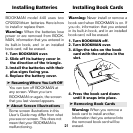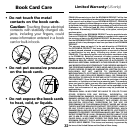27
To learn more about a word appearing
in a definition, you can highlight the
word and find its definition(s) and in-
flections.
1. At the German entry screen,
type a German word (e.g.,
frei).
2. Press
EINGABE
.
3. Press
EINGABE
again to start the
highlight.
To turn off the highlight, press
ZURÜCK
.
4. Press the arrow keys to
highlight Mitarbeiter.
5. Press one of these keys.
To . . . Press . . .
view its definition(s)
EINGABE
view its inflections
FLEKT
add it to a word list
LISTE
6. Press
ZURÜCK
to back up.
Highlighting Words
If you’re not sure how to spell a word,
type a question mark in place of each
unknown letter or an asterisk in place
of a series of unknown letters.
1. At the German entry screen
type a word with ?’s and a ✽
(e.g., sch?ss
✽
).
To type an ✽, hold and press
?
✻
.
2. Press
EINGABE
.
3. Highlight a matching word.
4. Press
EINGABE
to view its
definition(s) or
FLEKT
to view
its inflections.
Finding Spellings
➤ Tips for Finding Spellings
Use ?’s to help solve crossword
puzzles and other word games
(e.g., if the second letter of a five-
letter word is
p
and its last letter is
r
, enter
?p??r
).