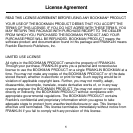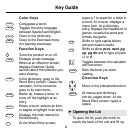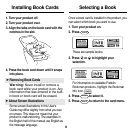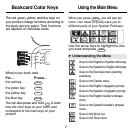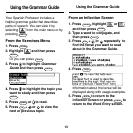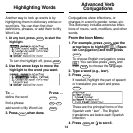9
➤ Learn a New Word
Your dictionary comes with a
Learn a
Word
feature to help you increase
your Spanish or English vocabulary.
Each time you turn your Spanish
Professor on, you can see a random
headword taken from the dictionary.
If you wish to turn this feature on,
press
menu
. Highlight and press
enter
. Press
enter
again to select
Settings
. Press or to turn the
feature on and press
enter
when
done.
Changing the Settings
Translating Spanish Words
Your Spanish Professor is fully bilingual.
Try translating a Spanish word.
1. Press
lang
to change the entry
language from English to Spanish,
if needed.
2. Type a word (e.g.,
estudiar
).
To erase a letter, press
back
. To type
accents, type the letter (e.g.,
e
) and
press
repeatedly until the accent
you want appears (e.g.,
é
). If you want
to type an ñ, then hold
fn
and press
n.
To type a capital, hold
cap
and
press a letter key. To type a number,
hold
fn
and press
q
-
p
. To type a hy-
phen, hold
fn
and press
j
.
3. Press
enter
to view the English
translation.
Press
space
or to scroll.
4. Hold
fn
and press or to
view the next or previous defini-
tion.
5. Press
clear
when done.