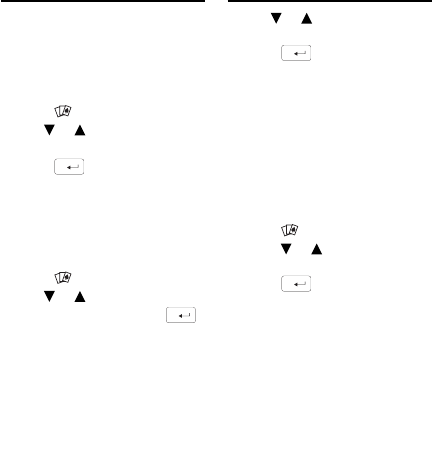
28
There are five fun games for you
to choose from: Hangman
(English), Quiz, Magic Lottery,
Memory, and Keyboard Wiz.
Selecting a Game
1. Press .
2. Use
or to highlight the
game you want.
3. Press
to select it.
Setting the Skill Level
You can select the degree of
difficulty for the games from the
following: Beginner, Intermediate,
Advanced, Expert or Wizard.
1. Press
.
2. Use
or to highlight Game
Settings and then press
.
3. Use or to highlight the
skill level you want and then
press
.
The current setting is marked.
Hangman (English)
Hangman (English) selects an
English mystery word and
challenges you to guess it letter by
letter. The letters of the mystery
word are hidden by question
marks. The number of guesses
remaining is indicated by #s.
1. Press
.
2. Press
or to highlight
Hangman (English) and then
press
.
3. Type a letter you think is in
the word.
If you are correct, the letter
appears in place of the
question mark. If you are
wrong, it replaces an # on the
screen and another part of the
man appears.
Playing the Games
Playing the Games
tga-495_english.indd 28tga-495_english.indd 28 5/28/08 9:49:31 AM5/28/08 9:49:31 AM


















