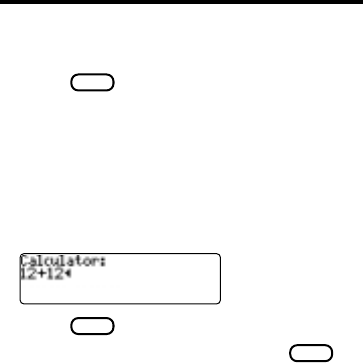
19
Using the Calculator
You can use the Homework Wiz calculator to
check your arithmetic homework.
1. Press
CALC
.
2. Type a number.
The keys Q-P will automatically type the
number 1-10.
3. Press +, -, x or
÷ to add, subtract, multiply
or divide.
4. Type another number.
5. Press
ENTER
to make your calculation.
To make another calculation, press
CLEAR
.


















