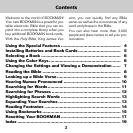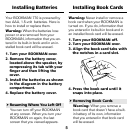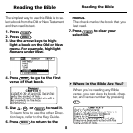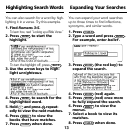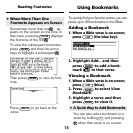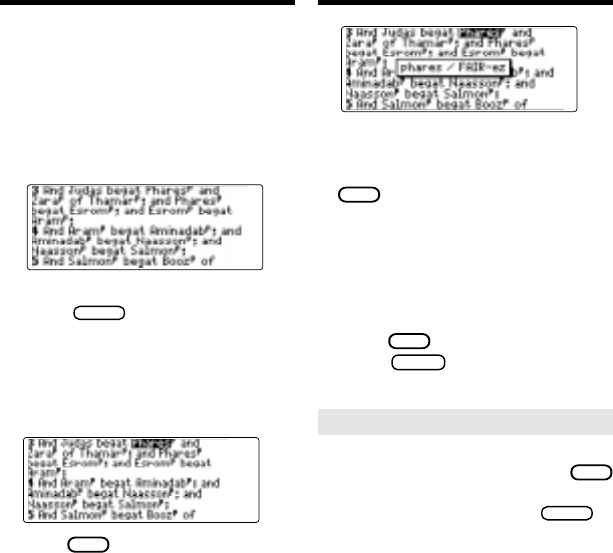
10
Whenever you see a superscript P (
P
)
after a people or place name, you can
hear and see its pronunciation. Try this
example.
1. Find Matthew 1:3.
To learn how, read “Looking up a
Bible Verse.”
Notice the P’s after
Pharez, Zara
, etc.
2. Press
ENTER
to start the
highlight.
3. Use the arrow keys to high-
light a name followed by a
superscript P. For example,
highlight Pharez.
4. Press
SAY
(the green key) to
hear and see its pronunciation.
Hearing Names Pronounced
To adjust the volume, turn the wheel
on the side of your BOOKMAN.
5. To hear the word again, press
SAY
(green) again.
6. To turn off the pronunciation
guide, press another key.
Note: The pronunciation guide disap-
pear automatically after 20 seconds.
7. Highlight other words marked
with superscript P’s and then
press
SAY
to hear them.
8. Press
BACK
to turn off the
highlight.
Hearing Names Pronounced
➤
Disabling the Pronunciation Guide
If you don’t want to see the pronuncia-
tion guide whenever you press
SAY
(green), highlight
Pron Guide Off
on the
Setup menu and then press
ENTER
to
select it. To turn the pronunciation guide
on again, select
Pron Guide On
.