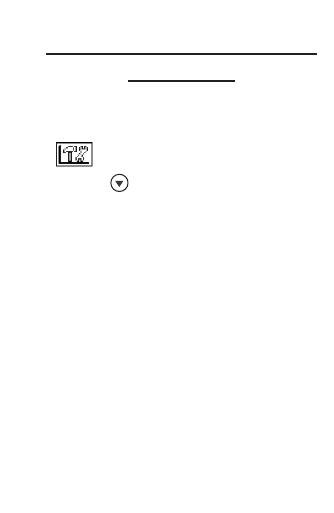
Viewing a demonstration
or tutorial
1. Press MENU.
2. Use the arrow keys to highlight
and press ENTER.
3. Press to highlight either
Tutorial or View Demo and
press ENTER.
To stop the demonstration or exit
from the Tutorial and go to the
Word Entry screen, press CLEAR.
To go to the main menu, press
MENU.
When a book card is installed in
your product, select View Demo
from the Setup menu to see the
demonstration for that card.
16


















