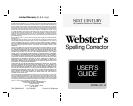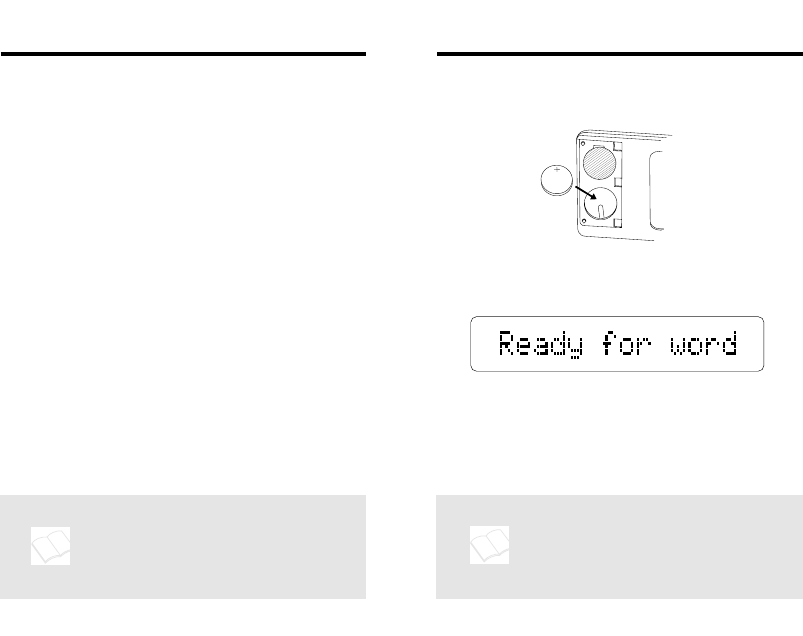
Getting Started
1. If it isn’t installed, install one CR2016
lithium battery as shown.
2. Press ON/OFF.
3. Press ▼ or ▲ to adjust the contrast.
Ready for word is where you enter
words or letters. You can adjust the
contrast only at this screen.
4. If the screen is blank, check the battery.
Congratulations. You now own a powerful
and portable electronic reference that you
can use at home, school, or work.
Using the
Webster’s Spelling Corrector
,
you can:
• check and correct spellings,
• find letters in words,
• find prefixes and suffixes,
• identify words that are easy to confuse,
• build words from letters, and
• play Hangman and Anagrams.
This User’s Guide shows you how. You
can follow its numbered steps using the
examples shown or using words that
interest you.
Introduction
User notes like this one tell
you how to get the most from
your
Webster’s Spelling
Corrector
. Look for them.
1
2
To see a quick demonstration
of
Webster’s Spelling
Corrector
, press DEMO. To
stop the demo, press CLEAR.