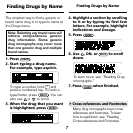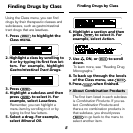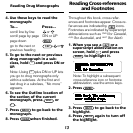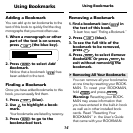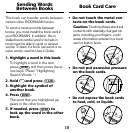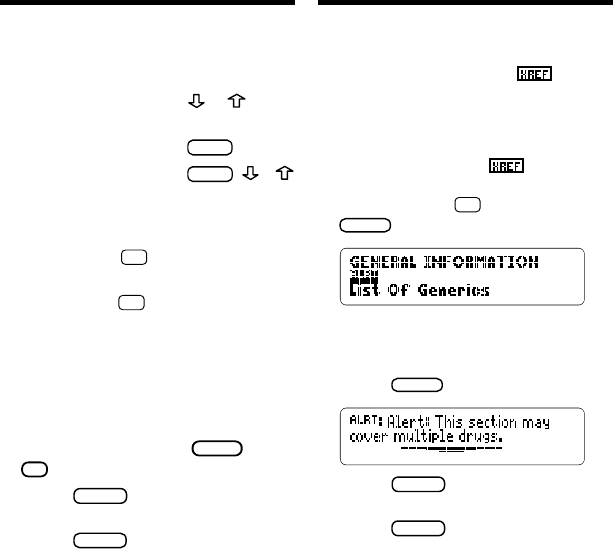
13
Throughout this book, cross-refer-
ences and footnotes appear. Cross-re-
fer-ences are indicated by
icons.
Footnotes are indicated by superscript
abbreviations such as
CND
(for
Canada
),
AUS
(for
Australia
), and
ALRT
(for
Alert
).
1. When you see a or a
superscript abbreviation on
screen, hold
✩
and press
ENTER
to highlight it.
Note: To highlight a subsequent
cross-reference icon or footnote
abbreviation, use the arrow keys.
2. Press
ENTER
.
3. Press
BACK
to go back to the
highlight.
4. Press
BACK
again to turn off
the highlight.
Reading Drug Monographs
4. Use these keys to read the
monograph:
To... Press...
scroll line by line or
scroll page by page DN or UP
page down
SPACE
go to the next or
CAP
+ or
previous heading
5. To go to the next or previous
drug monograph in a sub-
class, hold
✩
and press DN or
UP.
Note: Using
✩
plus DN or UP lets
you go to drug monographs only
within a subclass. At the first and
last drug in a subclass, “No more”
appears.
6. To see the Outline location of
the section of the current
monograph, press
SPEC
or
? *
.
7. Press
BACK
to go back to the
monograph.
8. Press
CLEAR
when finished.
Reading Cross-references
and Footnotes