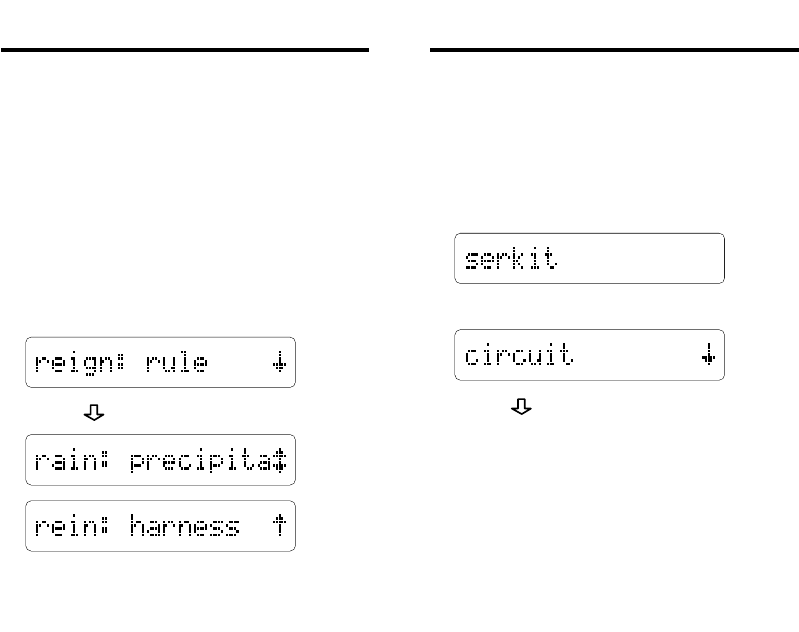
Viewing Confusables
™
Whenever you enter a misspelled word, a list
of corrections and similar words appear.
NOTE:
If you enter a correctly spelled word
that does not have a thesaurus entry,
Cor-
rect word
appears. Try this example.
1. Type a misspelled word.
2. Press ENTER.
3. Press to view similar words.
NOTE: A flashing
T
after a word
shows that it has at least one thesau-
rus entry. To view its entry, press
ENTER.
4. Press CLEAR when finished.
Correcting Spellings
Confusables are commonly confused words
such as homonyms and spelling variants.
When a
C
flashes to the right of a word in a
thesaurus entry, that word has Confusables.
Try this example.
1. Type a word (e.g.,
reign
).
2. Press ENTER.
Notice the flashing
C
at the right of the
screen.
3. Press CONF.
4. Press to view more Confusables.
78














