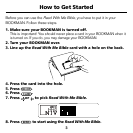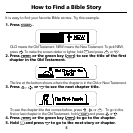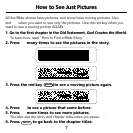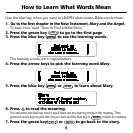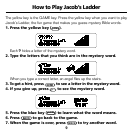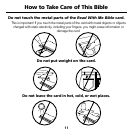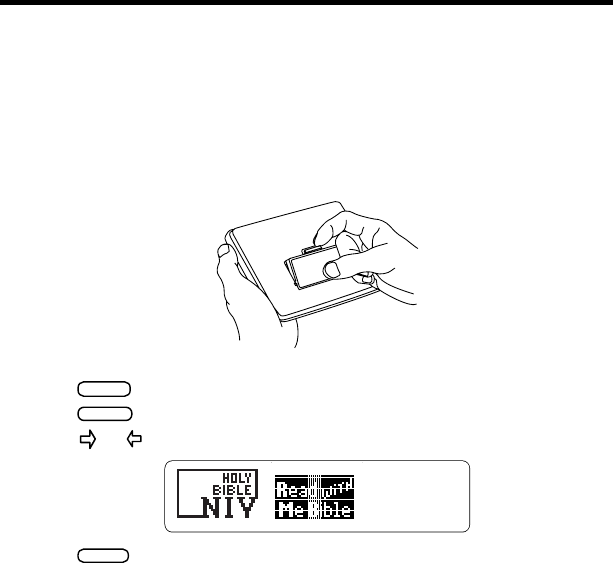
3
How to Get Started
Before you can use the
Read With Me Bible
, you have to put it in your
BOOKMAN. Follow these steps.
1. Make sure your BOOKMAN is turned off.
This is important! You should never
place a card in your BOOKMAN when it
is turned on. If you do, you may damage your BOOKMAN.
2. Turn your BOOKMAN over.
3. Line up the Read With Me Bible card with a hole on the back.
4. Press the card into the hole.
5. Press
ON/OFF
.
6. Press
CARD
.
7. Press
or to pick Read With Me Bible.
8. Press
ENTER
to start using the Read With Me Bible.