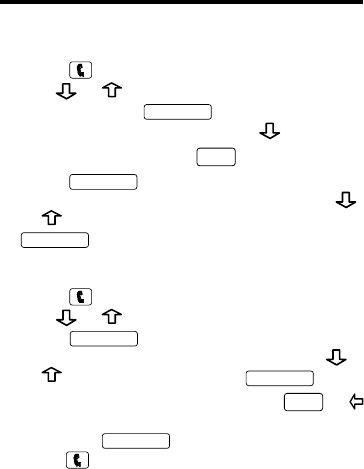
9
Storing Names & Phone Numbers
To View the Phone List
1. Press .
2. Use
or to highlight
View phone list
and then press
ENTER/TRANS
.
3. To view a name, type it or use
.
To delete a letter, press
BACK
.
4. Press
ENTER/TRANS
to see the phone number.
5. To view another name and number, use
or , or type a name, and then press
ENTER/TRANS
.
To Edit Phone List Entries
1. Press .
2. Use
or to highlight
Edit entry,
then
press
ENTER/TRANS
.
3. Type the name you want to edit or use
or to select it, then press
ENTER/TRANS
.
Follow the screen instructions. Use
BACK
or
to delete characters. Type your changes and
then press
ENTER/TRANS
until the entry is saved. Or
press
to cancel the edit.


















