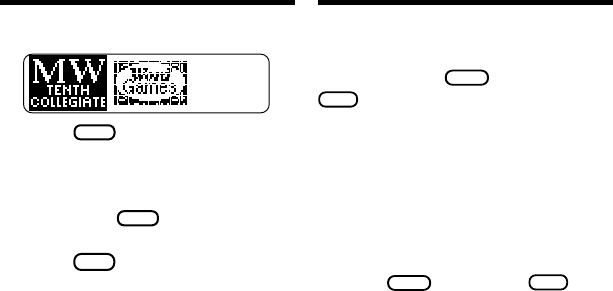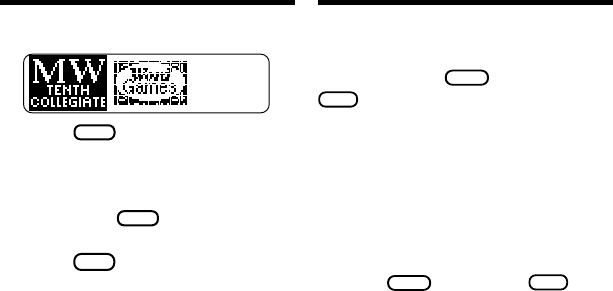
15
Resetting BOOKMAN
If the BOOKMAN keyboard fails to re-
spond, or if its screen performs errati-
cally, first press
CLEAR
and then press
ON/OFF
twice. If nothing happens, follow
the steps below to reset it.
Warning: Pressing the reset button
with more than very light pressure may
permanently disable your BOOKMAN.
In addition, resetting BOOKMAN erases
settings and information entered into its
built-in book, and in an installed book card.
1. Hold
CLEAR
and press
ON/OFF
.
If nothing happens, try Step 2.
2. Use a paperclip to gently press
BOOKMAN’s reset button.
Sending Game Words
3. Highlight the other book icon.
4. Press
ENTER
to select it.
The word that you highlighted is
either automatically looked up or it
appears in the other book and you
must press
ENTER
to look it up,
depending on the book.
5. Press
CARD
and select the
Word Games icons to return.