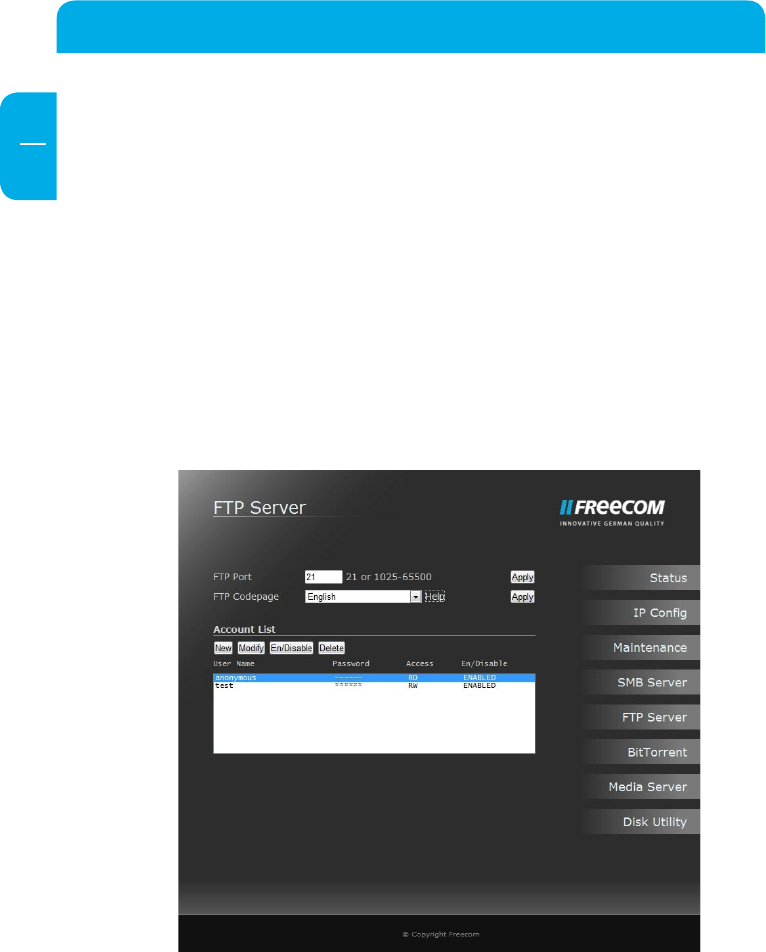
32
Freecom Network Drive XS
EN
5
Mac OS X
Select 'Go To' -> 'Connect with Server...'from the menu bar. The Freecom Network Drive
XS address is:
smb://169.254.0.1 or else
smb://NETWORKDRIVE_NAME (factory default is smb://NDXS).
Click 'Connect'. You now need to select a shared folder on the next screen. Press OK to
continue.
Enter the workgroup, your username and password for accessing the Freecom Network
Drive XS. User name to login always has to be "admin"!
5.7 FTP Server Configuration
In this section you can set FTP functions, status and FTP user administration:
New
Click on "New" to add a new user. Enter a user name and a password and click on
"Apply".


















