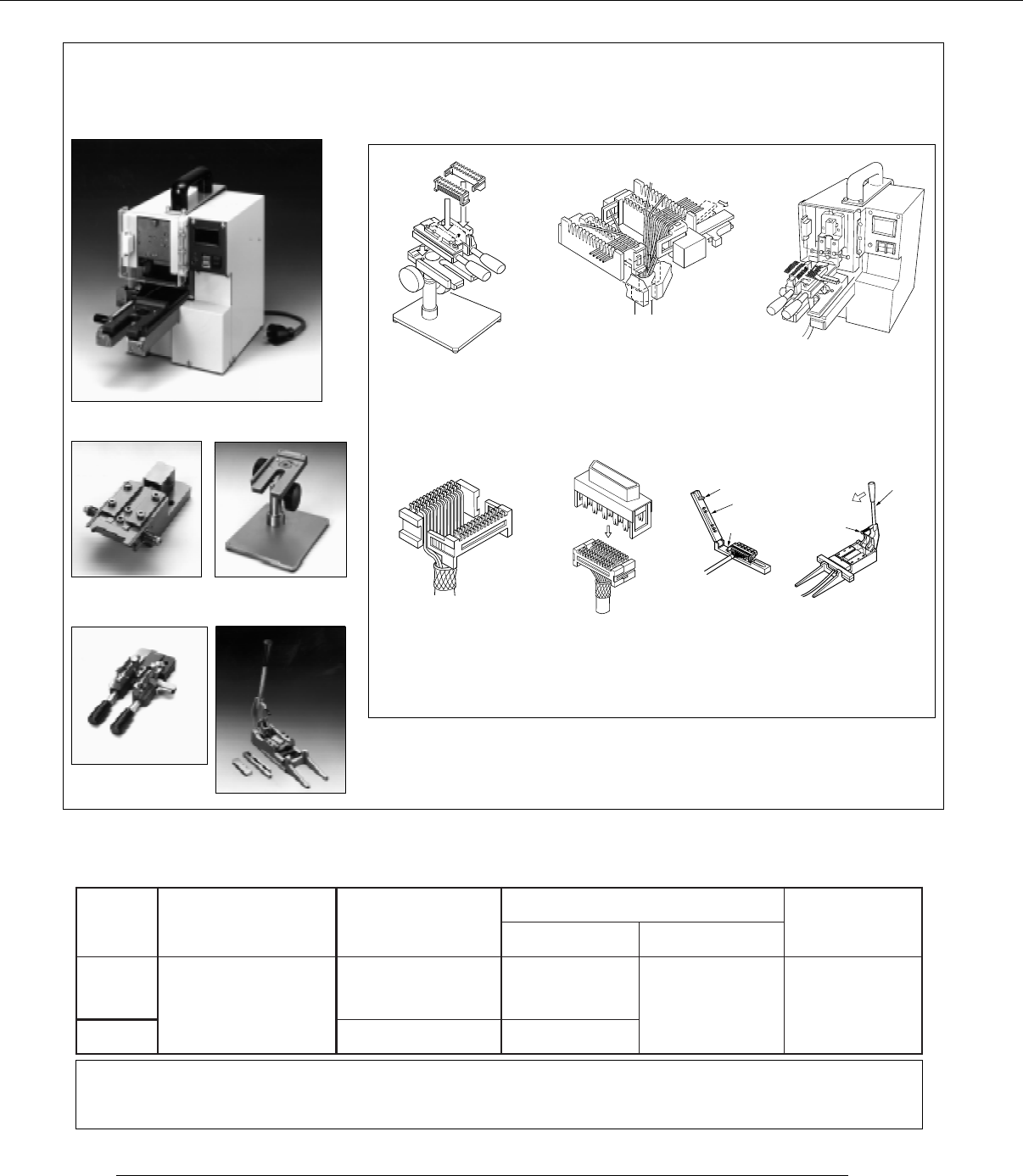
240 Series (General-Purpose Type)
11
Dimensions are in millimeters (inches) www.fcai.fujitsu.com
Specifications
subject to change
Stand
Applicator
Cover 1
Cover 2
Clamp section
Clamp lever
Wires
Cable key
Sinking comb
Applicator
Bed
Lock
Lever
Guide
Stopper
Handle
Semi-Automatic Tools
Cable Aligning Machine
Main Body (FCN-M551-120, FCN-M551-220)
Head (FCN-H550-1/A)
Stand (FCN-D550)
Applicator (FCN-A550-1/A-xxx)
IDC Tool (FCN-237T-T109/H,
FCN-237T-T067/H locator)
1. Set the applicator on the stand.
Set covers 1 and 2 in the applicator.
2. Push the wire into the sinking
combs.
3. Set the applicator onto the
installation table and begin
cable alignment
4. Take the covers off the
applicator.
5. Put covers together and
pre-assemble them to
the connector body.
6. Conduct final aaembly as shown.
Semi-automatic-Medium Level
Body: :FCN-M551-120
Head Assembly: :FCN-H550
Applicator: :FCN-A550-1/A-***(***: 020, 028, 036, 050, 068, 080)
Stand: :FCN-D550
.oNsoP
eriWdeilppA
)mm:.aiDeriw(
traProtcennoC
rebmun
rengilAelbaC
looTCDI
looTdnaHotuA-imeS
02
|
86
03#ot82#
)56.0ot5.0(
F/G-020J742-NCF
|
F/G-080J742-NCF
H/260T-T732-NCF
|
H/340T-T732-NCF
)*wolebeeS(
:SSERPDNAH
H/901T-T732-NCF
:rotacoL&DAEH
H/660T-T742-NCF
69E/G-690J742-NCFH/260T-T732-NCF
FCN-240R SERIES IDC ROUND-CABLE CONNECTORS
SOCKET: FCN-247J***-G/E (***: 020, 028, 036, 050, 068 ,080, 096)














