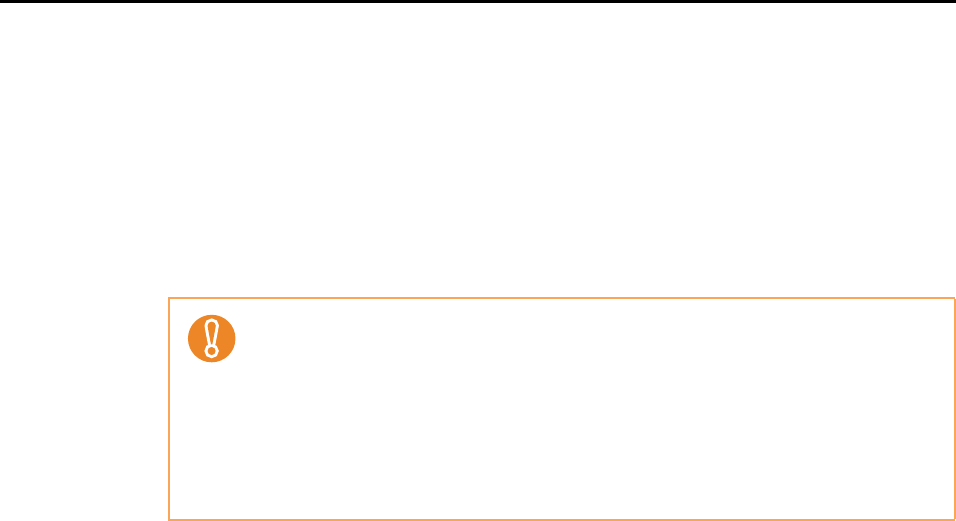
3.1 Function List
37
■ Setting a Keyword
You can set a character string to indicate the content of a file so that you can immediately rec-
ognize the file. Such a character string is referred to as a "keyword".
z Recognize a character string on a page (OCR process) and set as a keyword
z Set a character string as a keyword
z Set a marked character string as a keyword
z Set a keyword from the registered keywords in the keyword list
■ Distributing Files
Files can also be distributed into a folder according to the keyword set for files as a distribution
condition.
■ Merging Pages
Two pages can be merged into a single new page.
Pages can be merged in the following ways.
z Vertically
The selected two pages are merged vertically to create a single page.
z Horizontally
The selected two pages are merged horizontally to create a single page.
Highlight pen colors
z It is recommended that you use a blue or a green highlight pen for marking. When
you use colors such as pink or yellow for marking, the marked sections may not be
recognized as keywords.
z Use a blue highlight pen for documents with dark background colors such as
newspapers. Marked sections may not be detected when a color other than blue is
used.
For details about colors of highlight pens to be used, refer to the Operator's Guide of
your scanner model.


















