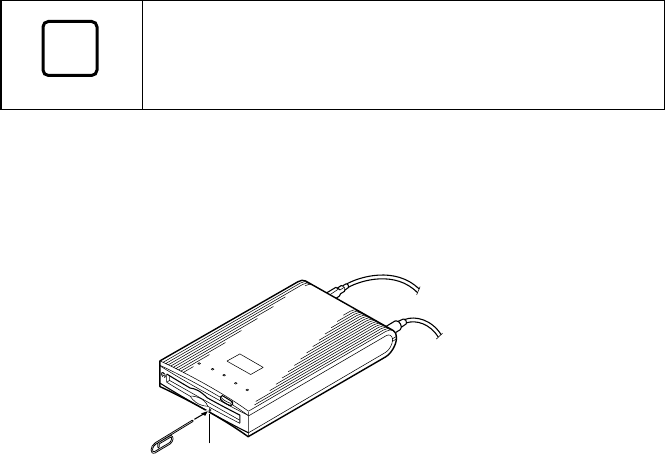
1.16
3.2 Ejecting an MO Disk
f
or PC users
Clicktheremovablediskiconwiththerightmousebuttonandselect"Eject"
from the pop-up menu.
If the MO disk cannot be ejected properly as described above, or appears to be
jammed in the drive, the disk can be ejected using Emergency Eject.
for Macintosh users
Same manner as ejecting floppy disk, Drag and Drop the removable disk icon
into the TRASH icon.
If the MO disk cannot be ejected properly as described above, or appears to be
jammed in the drive, the disk can be ejected using Emergency Eject.
Emergency Eject
1) Remove all power from your DynaMO.
2) Straighten one end of a large paper clip.
3) Insert the straightened end of the paper clip into the eject hole and push
gently but firmly until the MO disk is ejected.
Important:
Never use the emergency eject while your DynaMO is
on.
☞
Eject Hole


















