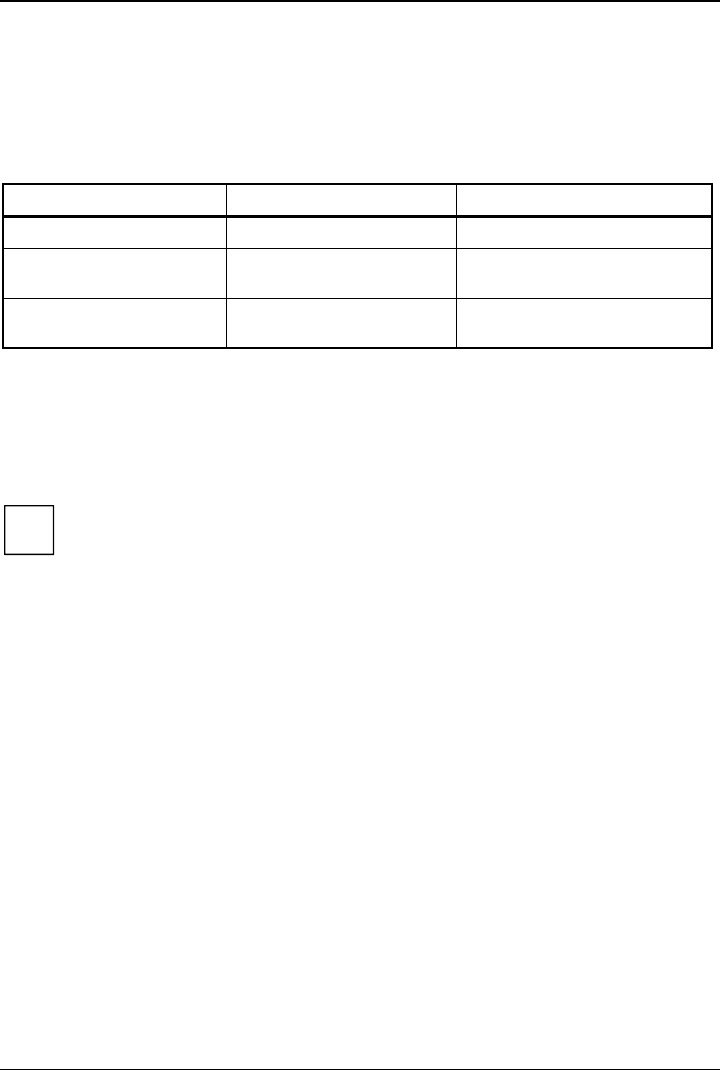
SCENICVIEW B17-3/B19-3/P19-3
Notes on power management
If your computer is equipped with power management, the monitor can support this function fully.
Here the monitor does not distinguish between the individual energy-saving modes of the computer
(standby mode, suspend mode and OFF mode), as it is capable of immediately switching into the
mode with the highest energy-saving effect.
Stage ON Power-Saving Mode
Power indicator lights up blue lights up orange
Function the monitor is working
normally
the screen is dark
Power consumption Normal
< 37 W typical
reduced to < 1 W
If your computer detects inactivity (no input) it sends an appropriate signal to the monitor to reduce
the power consumption (energy-saving mode). The power indicator of the monitor changes colour to
indicate the status change.
Once an input is made at the computer the screen contents are redrawn and full power is restored.
For detailed information on how energy-saving mode operates refer to the operating manual or
technical manual of the computer.
i
When the monitor is switched to the energy-saving mode by the power management
system a power consumption of up to 1 W is maintained to feed the circuit for redrawing
the screen contents.
In order to stop the monitor from using any power at all, switch it off at the main switch on
the underside (P19-3).
A26361-K1143-Z120-1-7619, edition 3 17


















