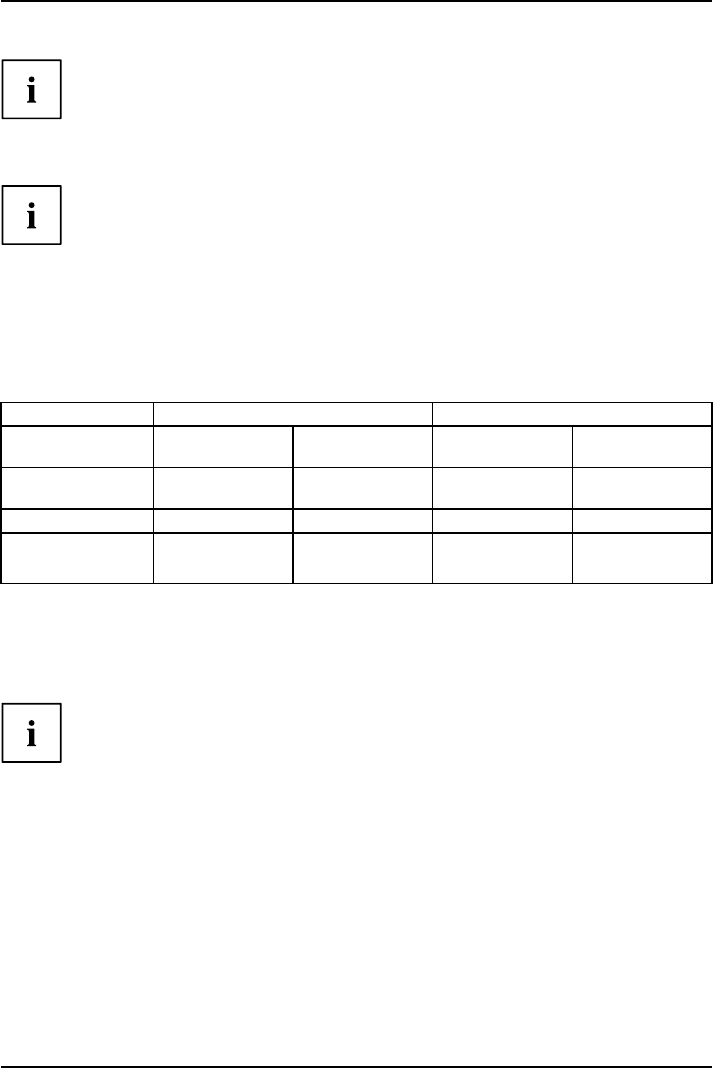
Operation
In switch position "0" (ECO), green standby mode is activated, in which the mon itor
consumes ≤ 0.1 W. If the monitor cannot be switched on and remains dark, the switch
must be set to "-" (BASIC). The monitor then consumes < 1 W in standby mode.
► Switch the devic e on using the ON/OFF switch.
Only switch on the computer after you have switched on the monitor.
Notes on power management
If your computer is eq uipped with power management (power-saving mode), the monitor can fully
support this function. Here the monitor does not distinguish between the individual energy-saving
modes of the computer (standby mode, suspend mode and OFF mode), as it is capable of
immediately switching into the mode with the highest energy-saving effect.
Stage Operation
Power saving mode
Normal
ECO Green Standby
Mode
Compatible
Power supply
indicator
Lights up blue Lights up green unlit Lights up orange
Monitor Max. brightness
typ. 200 cd/m
2
Unlit Unlit
Power consumption
(typical)
B17-5:<24W
B19-5:<28W
B17-5:<17W
B19-5:<19W
reduced to
≤ 0.1 W
reduced to
<1W
If your computer detects
inactivity (no input), it sends an appropriate signal to the m onitor to reduce
the power consumption (e
nergy-saving mode). The power indicator of the monitor changes colour to
indicate the status chan
ge. ECO and Green Standby Mode are the preset factory defaults.
Once an input is made at t
he computer the screen contents are restored.
For detailed informat
ion on how energy-saving mode operates, please refer to
the operating manual o
r technical man ual of the computer.
A26361-K1317-Z220-1-7619, edition 2 15


















